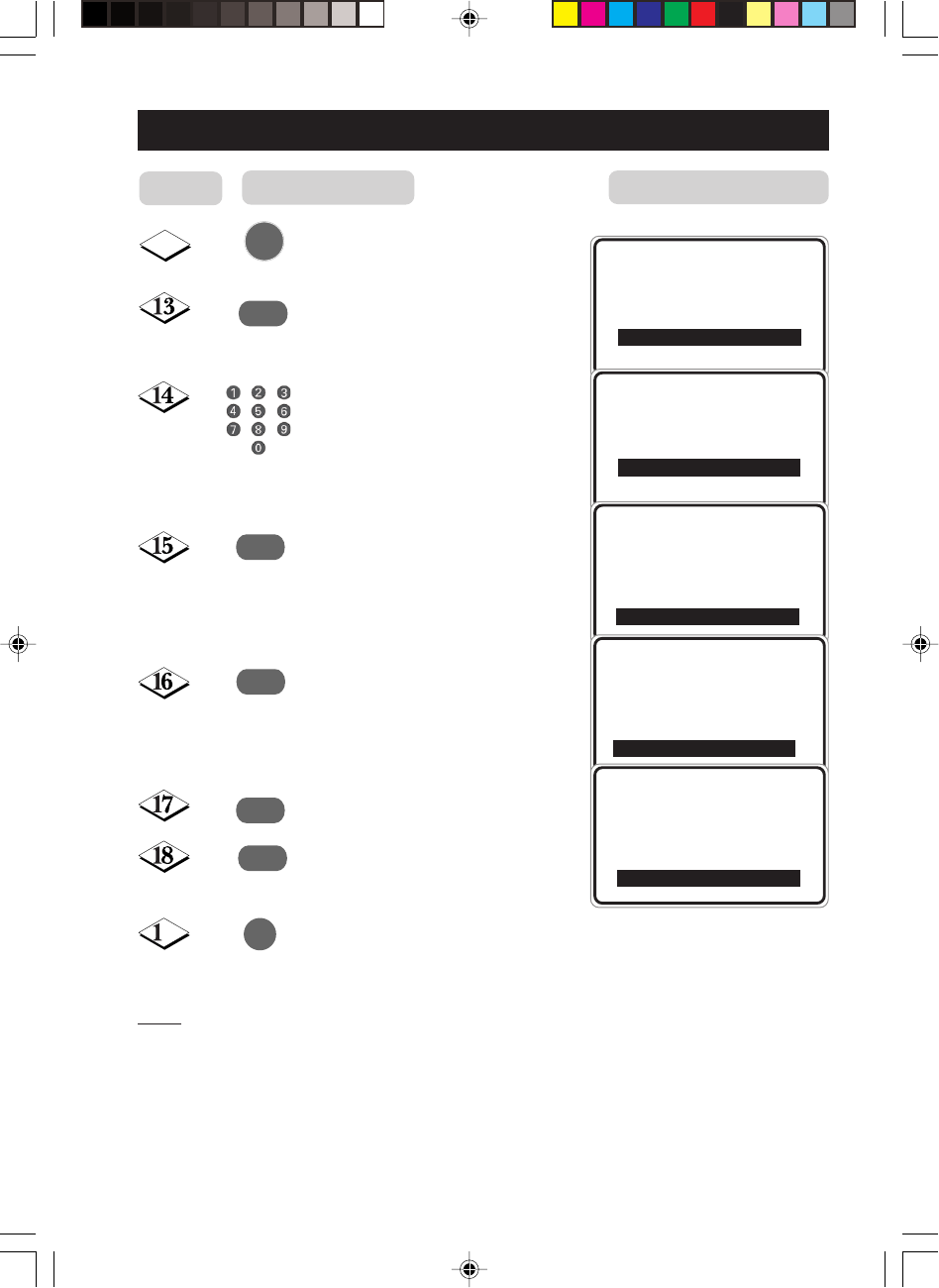
23
ACTIVATING THE TIMER
Exit from STOP TIME mode.
Select CHANNEL.
Key in the channel you want to
switch to.
Select ACTIVATE.
Activate timer. You can select
to activate timer by DAILY or
ONCE mode.
Select DISPLAY.
Select ON mode if you want to
display the current time on the
TV creen.
Exit menu from screen.
Note
60 seconds before the timer is activated, a message indicating the time left for the channel
switch will appear on the screen. To disable the channel switch, press any button on the
remote control.
Press buttonStep
12
9
Result on screen
MENU
¸
¸
˙
¸
˙
m
FEATURES
TIMER
• TIME
• START TIMEE
• STOP TIME
CHANNEL • 3
• ACTIVATE
Ñ
▲
▼
▼
É
FEATURES
TIMER
• TIME
• START TIMEE
• STOP TIME
CHANNEL • 8
• ACTIVATE
Ñ
▲
▼
▼
É
FEATURES
TIMER
• TIME
• START TIMEE
• STOP TIME
• CHANNEL
ACTIVATE • OFF
Ñ
▲
▼
▼
É
FEATURES
TIMER
• TIME
• START TIMEE
• STOP TIME
• CHANNEL
ACTIVATE • ONCE
Ñ
▲
▼
▼
É
FEATURES
TIMER
• START TIME
• STOP TIMEE
• CHANNEL
• ACTIVATE
DISPLAY • ON
Ñ
▲
É
8521/Eng/69R/79R/p21-23 6/3/03, 5:14 PM23


















