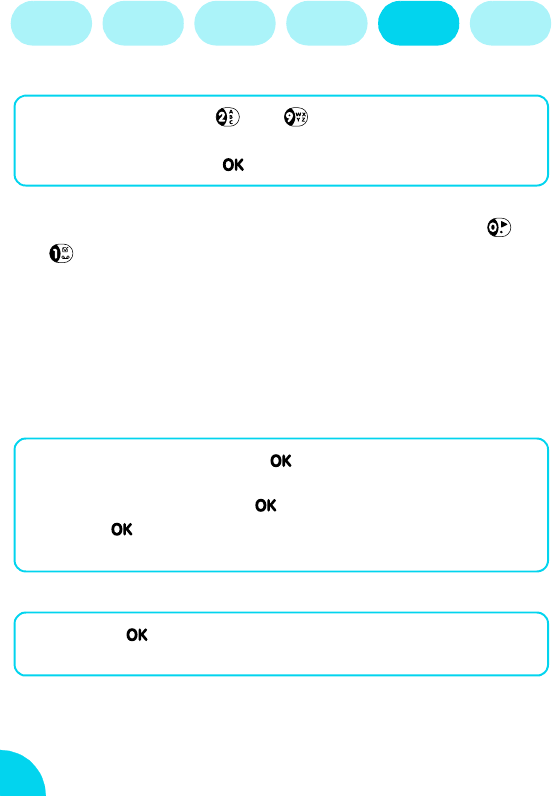
30
Names Messages Call list Extras Settings
Operator
services
Program each key:
L
NOTE:
*Depending on your subscription provider some Hotkeys, in addition to and
, can be predefined and locked, preventing reprogramming by the user.
Voice command*
Pronounce a word (voice tag) to obtain immediate access to a function. All
functions you can associate with a hotkey (see above) can also be associated
with a voice tag.
Program voice command:
How to use voice command:
1
Select a key from to (1 and 0 are reserved)
2
Select a function from the options displayed on the
screen, then press .
1
Select
<New>
, then press .
2
Select a function from the options displayed on
the screen, then press .
3
Press and at the prompt
Speak now
say your voice
tag.
Long press in idle screen, and pronounce your voice tag to
instantly access the function.


















