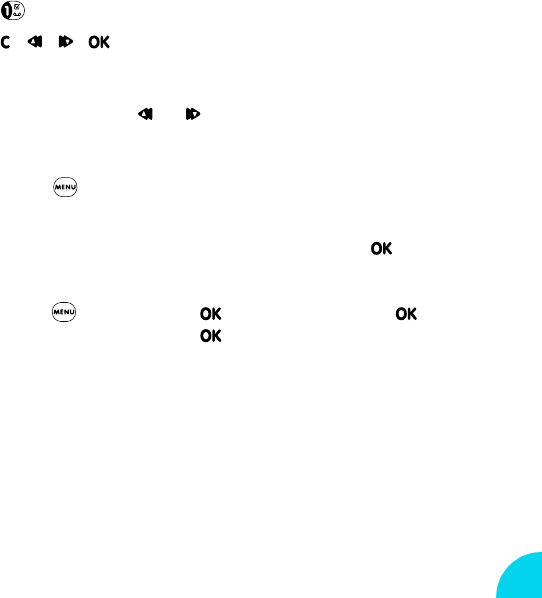
3
Introduction
Thank you for purchasing your Philips Azalis 238.
This guide will help you to learn easily and quickly how to use your phone.
Symbols used in this guide
Ringer volume
A function displayed on your phone screen.
Represents a key on your phone keypad.
Represent a function on the compass key.
Long press:
Press and hold the key for 2 seconds.
Activate/deactivate
Pressing the same key (called a toggle key) or using
/ will alternate between different options:
ex. Activate and Deactivate.
Press ->
Settings
->
Call settings
->
Call forward
This represents a series of commands to tour the menu until you
reach the specific function being discussed. The most important
point to remember is the necessity to press key AFTER EACH
LEVEL before you can tour the next level. So, the above example is:
Press ->
Settings
->
Call settings
->
Call forward


















