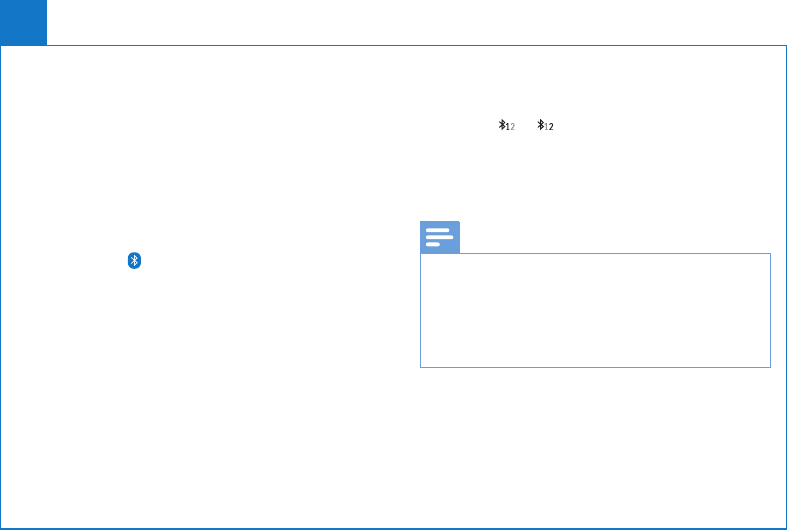
3
Bluetooth
Pair your S10/S10A with your
mobile phones
Your S10/S10A features MobileLink technology to:
•receive and make both landline and mobile calls
•download your mobile phone contacts
To use MobileLink first pair your mobile phone to your
S10/S10A using Bluetooth:
1 Make sure Bluetooth is activated on your mobile
phone and in searching status.
2 Press and hold
on the base station until the
Bluetooth LEDs on the base station flash.
3 On the mobile phone, select Philips S10 and
connect.
4 Enter the PIN code (0000) on the mobile phone, if
necessary.
»
When S10/S10A and the mobile phone are
paired, or is displayed on the handset
screen. The corresponding LED on the base
station remains steadily on.
»
You are now ready to receive and make calls from
your S10 using a mobile line.
Note
•The Bluetooth antenna is located in the base.
Make sure your mobile phone is within a 10 metre
(without obstruction between the handset and
base) radius of the base.
•Your S10/S10A can connect to up to two mobile
phones simultaneously.








