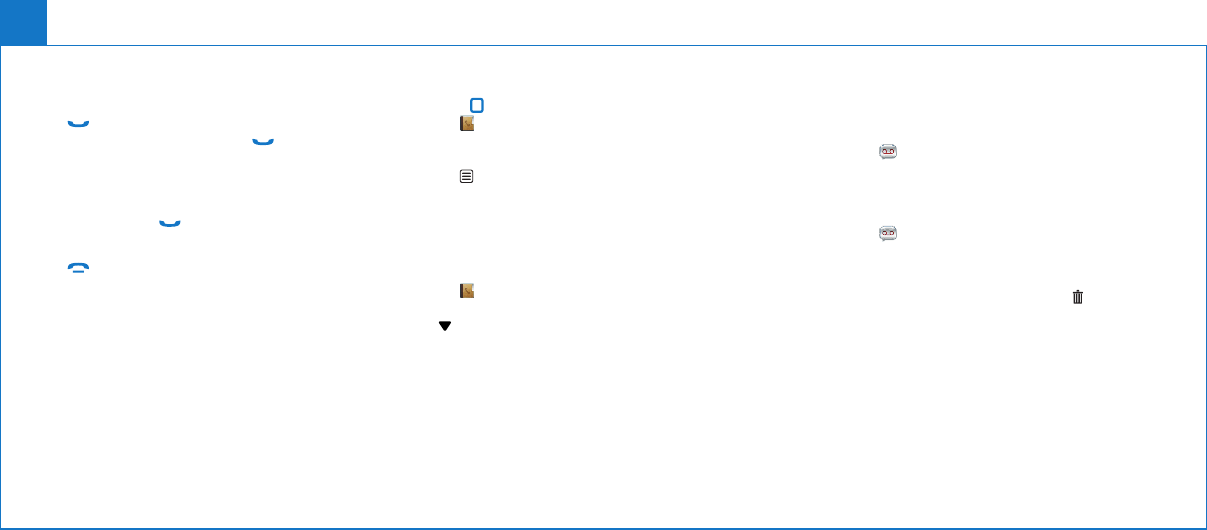
4
Enjoy
Call
Dial a number
1 Press .
2 Dial the phone number, then press .
3 Select the landline or mobile line from which you
want to make an outgoing call.
Answer a call
To answer a call, press
when the phone rings.
End a call
•Press
.
•Place the handset to the base station.
Adjust the earpiece volume
Press + or
–
on the left side of the handset to adjust
the volume during a call.
Add a contact
1 Press .
2 Tap from the main menu screen.
3 Tap the drop-down menu on top of the screen to select
the landline contact list or a mobile contact list.
4 Tap to access the options menu.
5 Select [Add new contact].
6 Follow on-screen instructions.
Transfer contacts from your mobile
phone
1 Tap from the main menu screen.
2 Tap on the drop-down menu on the top of the screen
( ) and select a mobile phone.
3 Select [Update].
Transfer contacts, pictures and
ringtones from your computer
Go to www.philips.com/support to download the Philips
Phone Manager software. After installing the software,
connect your phone through a micro USB cable (sold
separately). Then you can transfer data and update your
phone to the latest software (if available).
Telephone answering machine
(S10A only)
Record an announcement
1 Tap from the main menu screen.
2 Select [Announcement].
3 Follow on-screen instructions.
Listen to the incoming messages
1 Tap
from the main menu screen.
2 Select [Play].
Delete an incoming message
When you listen to the message, tap
.








