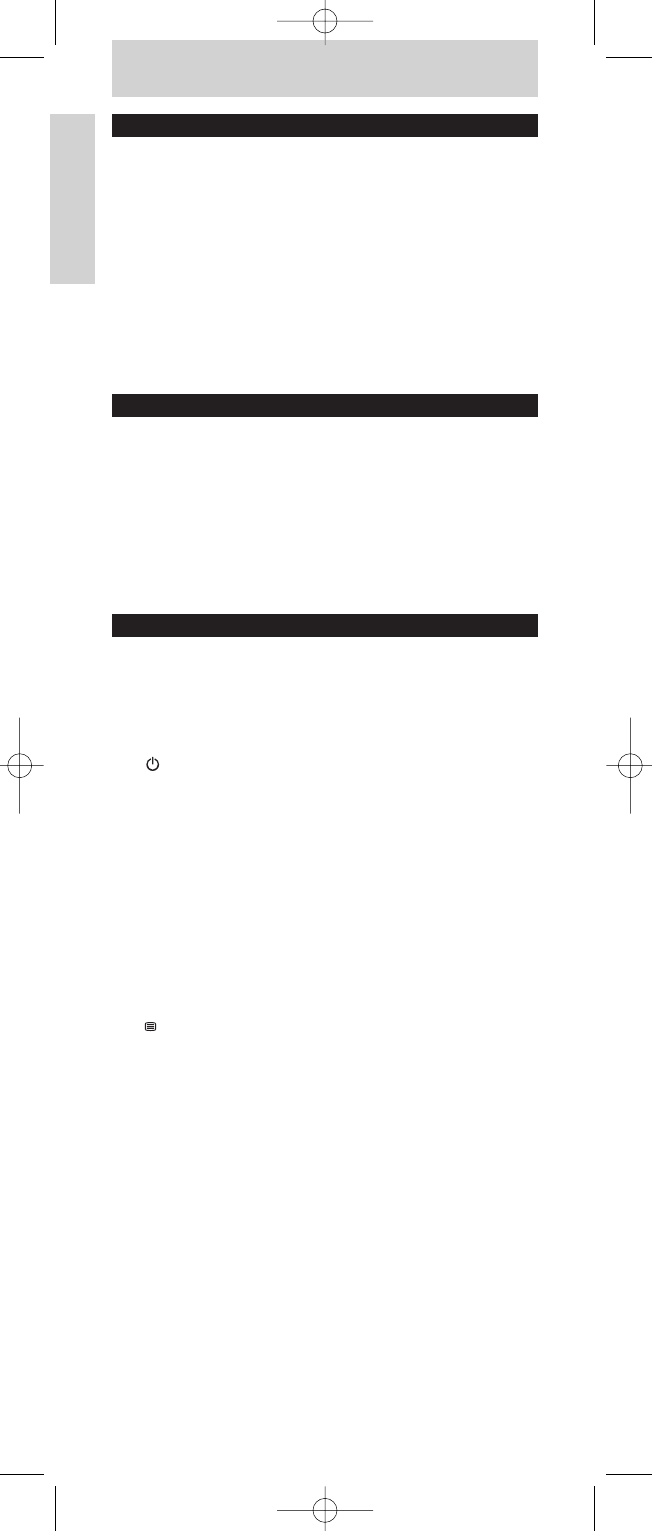
4
User Manual
English
Table of contents
1. Introduction ....................................................................................................4
2. Key functions .............................................................................................4-5
3. Installing the remote control ....................................................6-7
Inserting the batteries ....................................................................................6
Setting the remote control .....................................................................6-7
4. Advanced features ...............................................................................8-9
Volume control punch through..................................................................8
Code learning .................................................................................................8-9
Clearing all learned functions for a device mode ..........................9
5. Troubleshooting .......................................................................................10
6. Information for the consumer ................................................102
1. Introduction
Congratulations on your purchase of this Philips universal remote
control.After installing the remote control it can operate the most
commonly-used functions of almost any brand of TV, DVD
player/recorder, video recorder, amplifier/ receiver, CD player and
STB (set-top box, satellite or cable decoder).
You can find information about how to prepare this remote
control for use in the section ‘Installing the remote control’.
2. Key functions
The illustration on page 3 gives an overview of all the keys and
their functions.This remote control can only operate features that
are installed on your devices.
General controls
1 (Standby) . . . . . . . . . . . . turns TV, DVD player/ recorder,
video recorder,
amplifier/receiver, CD player or
STB (set-top box, satellite or
cable decoder) on or off.
2 SHIFT . . . . . . . . . . . . . . . . . . . . accesses extra functions.
3 GUIDE . . . . . . . . . . . . . . . . . . . - displays Electronic Program
Guide (TV, STB).
INFO - displays on-screen channel
information (TV, STB, DVD).
4 VOL(ume) +/- . . . . . . . . . . . . changes the volume level of
the TV.
5 MENU. . . . . . . . . . . . . . . . . . . . - displays the menu screen.
- turns Teletext on (TV, STB).
6 Cursor keys. . . . . . . . . . . . . . . - cursor up, down, left, right in
a menu.
VCR/DVD control keys - operate your VCR / DVD
even when TV is selected.
; - pause.
56 - rewind / wind
9 - stop.
7 OK . . . . . . . . . . . . . . . . . . . . . . . - confirms your selection.
2 - play (VCR, DVD).
8 SETUP . . . . . . . . . . . . . . . . . . . used to set up the remote
control.
SRU7140_10 03-07-2007 09:53 Pagina 4


















