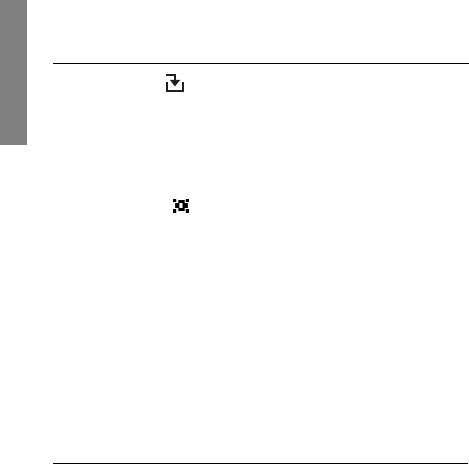
12
The Handset
Softkey Labels
The bottom row of the handset displays labels associated with the four
softkeys just below it. When a softkey is active, a label appears to
describe its function. Pressing the softkey will activate the feature.
When additional softkeys are available,
Nav arrows appear to the left
and right of the softkey labels. Press
NavX or W to view the additional
softkey labels.
These are some of the softkeys you will see.
The download icon indicates that the
handset is downloading code. This icon only
appears while the handset is running the
over-the-air downloader. It appears to the
right of the signal strength icon in the same
location as the voicemail icon.
Location Service (RTLS) is enabled.
Label Description Action
Back
Go back Returns to the previous menu
display.
CAPS
caps
Change case Toggles to allow a change in case
when entering alphabetical text.
Cfg
Configure Opens the Config Menu.
Clr
Clear Deletes the entry.
Indicator Function


















