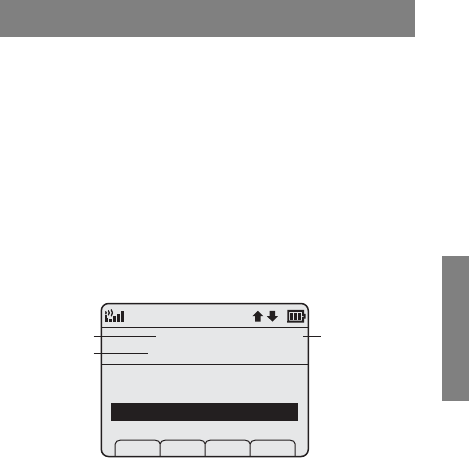
21
Advanced Features
ADVANCED FEATURES
Facility-Specific Features
Press the FCN key while off-hook or in a call to display the the softkeys
programmed for advanced telephony features such as transfer, confer-
ence, and voicemail. The features may be activated by pressing the cor-
responding shortcut key. Contact your system administrator for more
information about custom features available in your facility.
The Config Menu
When the handset is in standby mode, press the Cfg softkey to enter the
Config Menu. The handset cannot make or receive calls while in the Con-
fig Menu. This menu allows you to set user preferences. Refer to the
diagrams on pages 24-25.
Scroll through menu options by using
NavS and NavT. When an aster-
isk (*) appears to the left of an option, it indicates that the option is cur-
rently selected. Press the
Exit softkey to return to standby mode. Use
the
Back softkey to return to the previous menu.
Config Menu
General Settings
Lock Keys
User Profiles
Phone Settings
Push-to-talk
Prof Pl Exit
3
Menu line
Shortcut
key
Info line


















