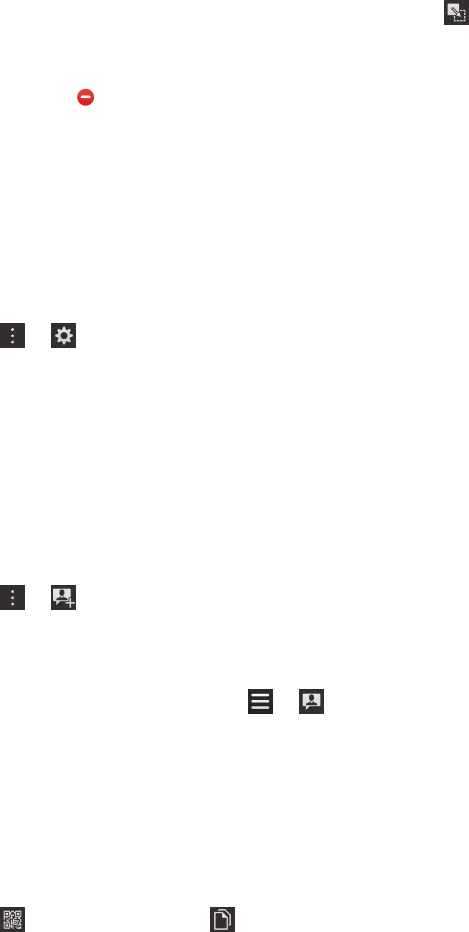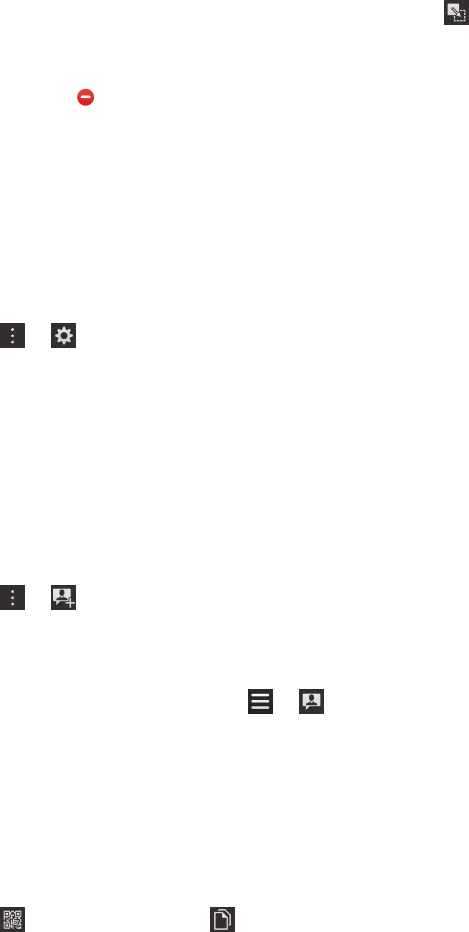
• To change your BBM picture, tap your current picture. Tap . Select a new picture or animated GIF to use as
your BBM picture.
• In the What's on your mind? field, type a status.
• To show a icon beside your name, tap Status > Busy.
• To create a custom status that you can select, tap Status > Add Status Message. Type a status. Tap Save. Select
the status. If necessary, set the
Show Busy Icon switch to On.
Share your location
You can show the country that you're in and the local time on your BBM profile so that your contacts know when you might
be unavailable to chat.
1.
Tap > .
2. Set the Show My Country and Time switch to On.
Add a BBM contact
You can add contacts to BBM by scanning their BBM barcodes. You can also add contacts by typing someone's phone
number, email, BBM PIN, or by selecting a contact on your device. Contacts who don't have BBM yet can download it from
your invitation.
1.
Tap > .
2. Select the type of invitation you want to send.
3. Follow the directions on the screen.
To view your pending BBM invitations, tap > .
Find your PIN or barcode
A PIN is a unique identifier used in BBM. People can invite you to become BBM contacts if they know your BBM PIN or if
you show them your BBM barcode.
1. Tap your BBM picture or name.
2.
Tap . To copy your PIN, tap .
Tip: You can also type mypin and press the Space key in BBM to see your PIN.
User Guide Get started using BBM
7