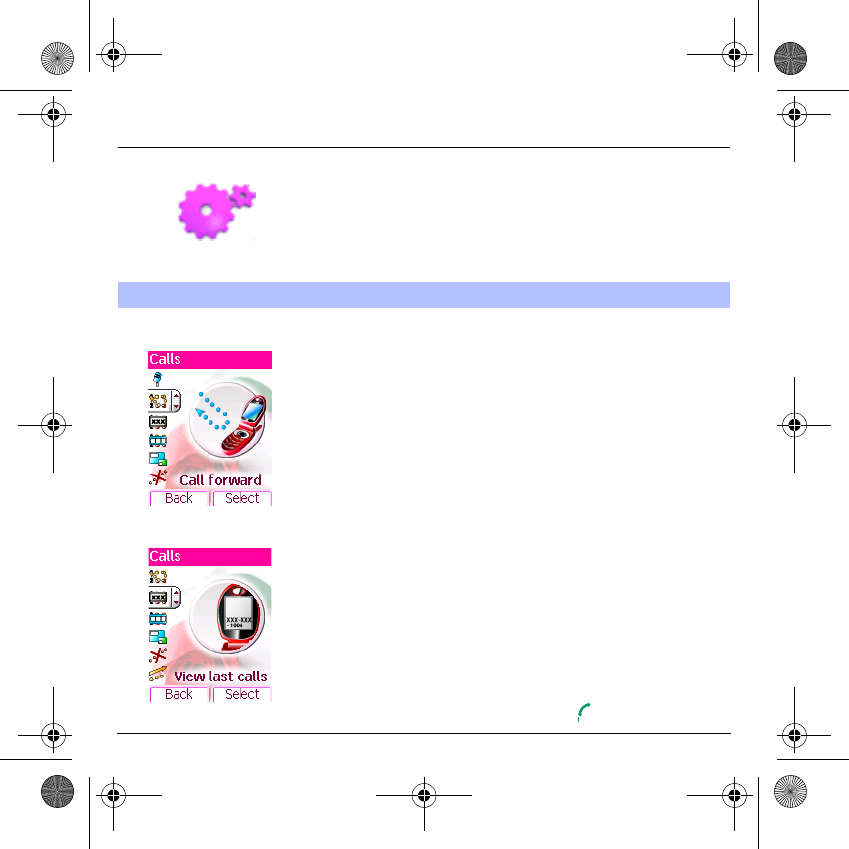
59
Settings
The
Calls
menu allows you to manage and check all the calls made or
received (outgoing and incoming).
Call forward
Depending on your subscription, this service allows you to forward
incoming calls to a different number or to the voice mailbox.
On the
Calls
menu, please select the
Call forward
menu and
Select
.
Choose the type of forwarding you want from the options available.
View last calls
This menu allows you to access the list of last numbers used.
On the
Calls
menu, please select the
View last calls
menu and
Select
.
For every phone call are displayed on the screen:
- its characteristics (shown with an icon),
- the time (or date),
- its duration.
Select a call from the list and validate.
Select one of the options given: Call, Store in your phonebook, Send a
message, Delete, Delete all.
You can also make the call by pressing the key.
Calls
251433924_myC-3b_lu_en.book Page 59 Jeudi, 22. janvier 2004 4:32 16


















