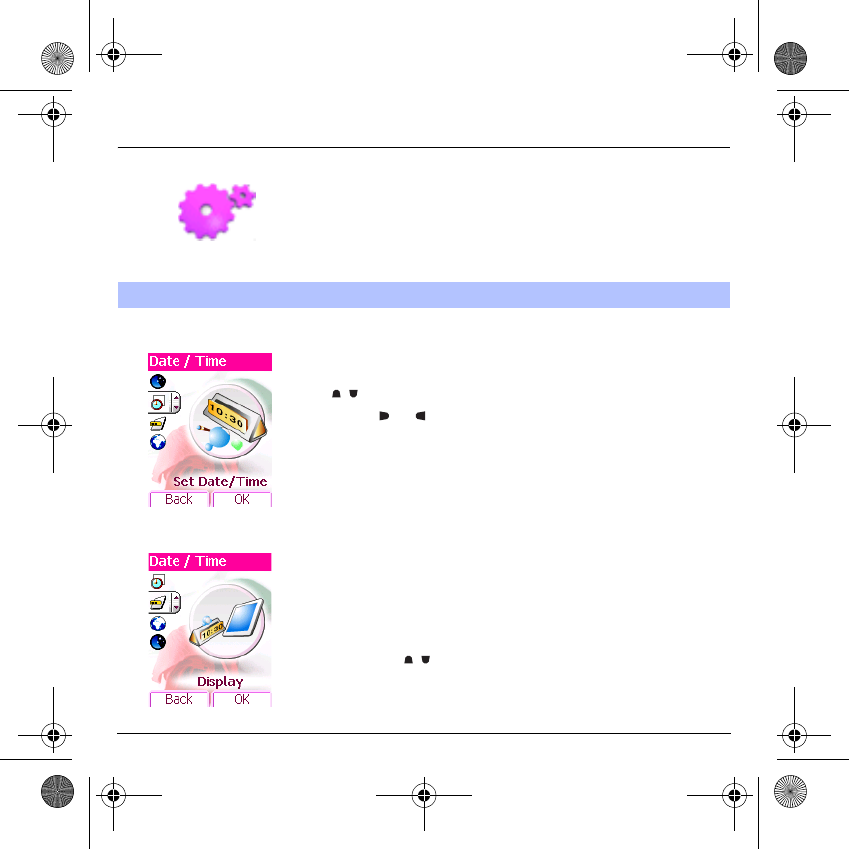
71
Settings
Control
This menu allows you to set the date and time of your phone.
On the
Date / Time
menu, please select
Set Date/Time
and validate.
Date:
set the date by entering it directly in digital form or by using the
keys.
Use the (or ) key to access the next (or previous) entry field.
Once the date is correct, validate it.
Time:
same procedure as for setting the date.
Display
This menu allows you to select the date and time display type.
On the
Date / Time
menu, please select
Display
and validate.
In the list that appears, select the desired display type between:
- Analog,
-Digital,
- None,
by using the
keys and validate.
Date / Time
251433924_myC-3b_lu_en.book Page 71 Jeudi, 22. janvier 2004 4:32 16


















