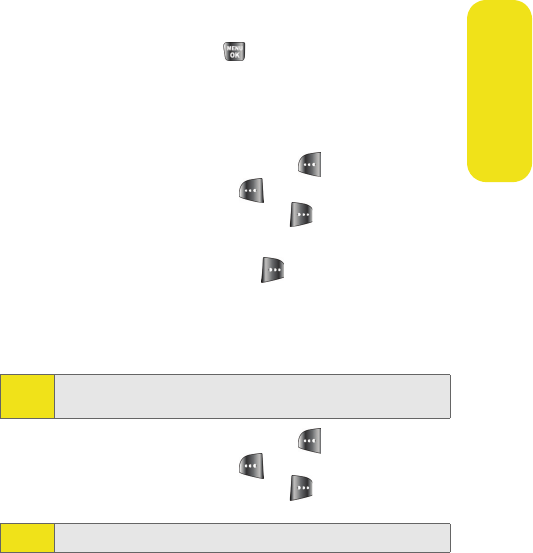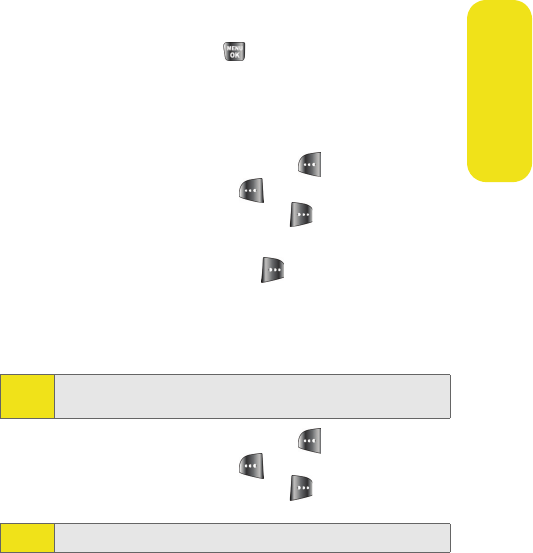
Section 2H: Using Your Phone’s Voice Services 121
Voice Services
Recording Voice Memos Using the Main Menu
Option
To record a voice memo using the main menu option:
1. Press Menu> Voice Kit > Voice Memo.
2. Select Record and press . (The phone prompts you to
start recording after the beep.)
3. Wait for the beep and then start speaking. (As it is
recording, the phone displays a countdown timer that
shows how many seconds are left for recording.)
4. To pause the memo, select Pause (). To resume the
recording, select Resume ().
5. To finish recording, select Finish ().
To record the other party during a phone call:
1. During a call, select Options ().
2. Select Voice Memo (A one-minute counter is displayed
on the screen to indicate the amount of time a single
voice memo can be recorded.)
3. To pause the memo, select Pause (). To resume the
recording, select Resume ().
4. To finish recording, select Finish ().
Note:
Only incoming audio is recorded when Voice Memo is
selected during a call.
Tip:
A total of 10 one-minute memos can be recorded and saved.