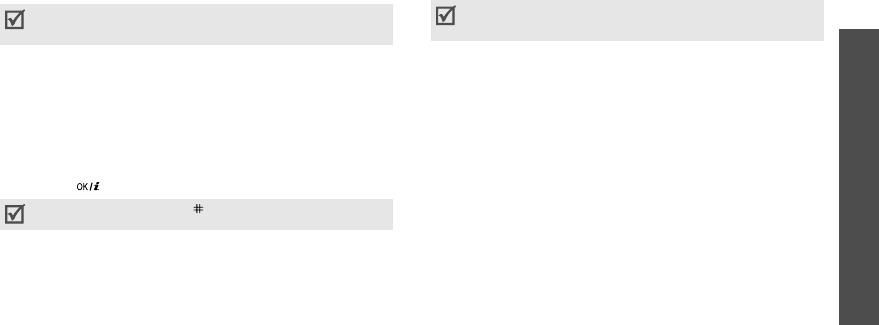
Menu functions
Applications
(Menu 3)
35
4. Select
StartGame
.
5. Press <
OK
> to start a game.
Playing Freekick
1. From the
Java world
menu, select
Downloads
→
Freekick
.
2. Press any key.
3. Select
Game
→
the game mode you want
→
a
team
→
a player.
4. Press [ ] to start a game.
Playing Arch Angel
1. From the
Java world
menu, select
Downloads
→
Arch Angel
.
2. Press any key.
3. Select
NEW GAME
→
a game mode.
4. Press <
NEXT
> and then <
Play
>.
5. Press <
Next
> until the game starts, or <
Skip
> to
start the game immediately.
Changing Java settings
You can change the settings for accessing Java
services.
1. From the
Java world
menu, select
Settings
.
2. Change the following settings:
•
APN
: enter the access point name.
•
Login ID
: enter the User ID.
•
Password
: enter the password.
•
Proxy
: select whether or not you use a proxy
server to access network services. Depending
on this setting, options in
Proxy settings
vary.
•
Proxy settings
: provide you with the following
options:
When the proxy is set to
Enable
:
IP address
: enter the HTTP proxy address.
Port
: enter the port number.
During a game, press <
OPTIONS
> to access game
options.
During a game, press [ ] to access game options.
During a game, press <
OPTIONS
> to access game
options.


















