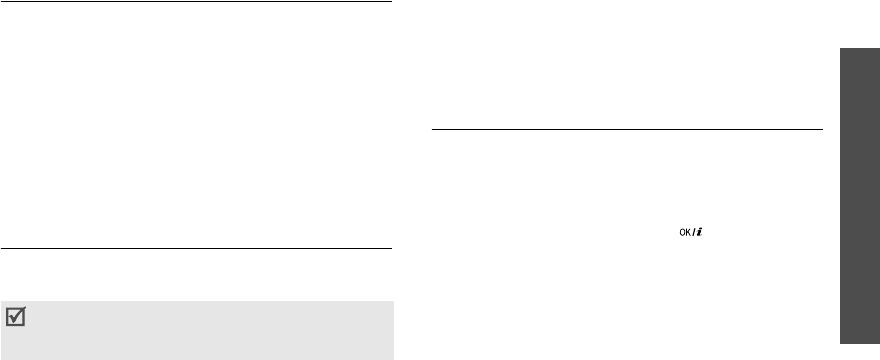
Menu functions
Messages
(Menu 5)
59
Push messages
(Menu 5.4)
Use this menu to access messages from the WAP
server.
•
Inbox
: view push messages you have received.
•
Settings
: determine whether or not your phone
receives push messages.
Always
: the phone receives push messages.
Never
: the phone rejects push messages.
Optional
: the phone receives push messages from
the service centre set in this option.
•
Delete all
: delete all of push messages.
Voice mail
(Menu 5.5)
Use this menu to store the number of the voice mail
server and access your voice mails.
•
Connect to voice mail
: connect to the voice
server to allow you to listen to your messages. You
can also connect to the voice mail server by
pressing and holding [
1
] in Idle mode.
•
Voice server number
: change the voice mail
server name or number.
Text template
(Menu 5.6)
Use this menu to preset a maximum of ten frequently
used messages.
Adding a text template
1. Select an empty location.
2. Enter the message and press [ ].
Using template options
From the template list, press <
Options
> to access
the following options:
•
Edit
: add a template or change the selected one.
•
Send message
: send the template as an SMS or
MMS message.
•
Delete
: delete the template.
You must enter the voice server number before you
can access your voice mails. Your service provider
can give the voice server number.


















