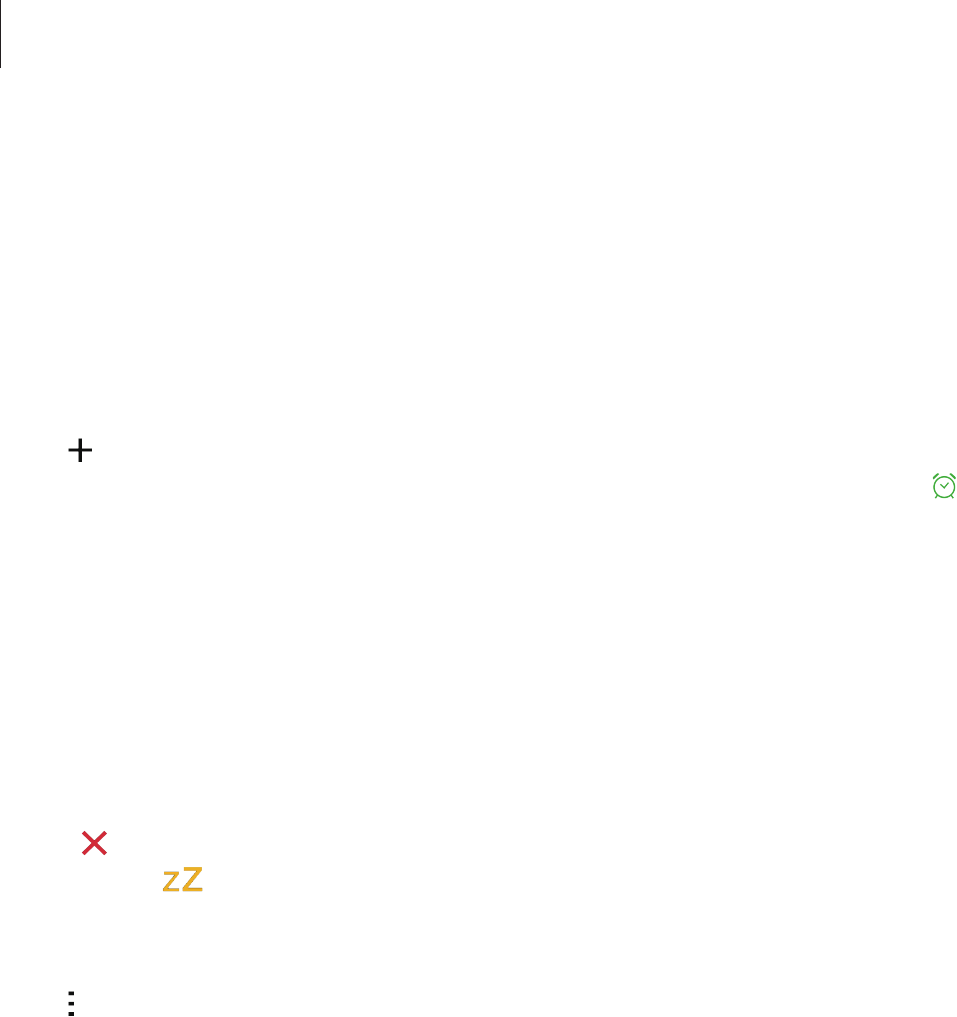
Useful apps and features
89
Clock
Alarm
On the Apps screen, tap
Clock
→
Alarm
.
Setting alarms
Tap in the alarms list, set an alarm time, select the days on which the alarm will repeat, set
other various alarm options, and then tap
Save
. To activate or deactivate alarms, tap next
to the alarm in the alarms list.
•
Snooze
: Set an interval and the number of times for the alarm to repeat after the preset
time.
•
Smart alarm
: Set a time and tone for the smart alarm. A smart alarm starts at a low
volume a few minutes before a preset alarm is scheduled to sound. The volume of the
smart alarm increases gradually until you turn it off or the preset alarm sounds.
Stopping alarms
Drag outside the large circle to stop an alarm. If you have previously enabled the snooze
option, drag
outside the large circle to repeat the alarm after a specified length of time.
Deleting alarms
Tap
→
Delete
, select alarms, and then tap
Done
.


















