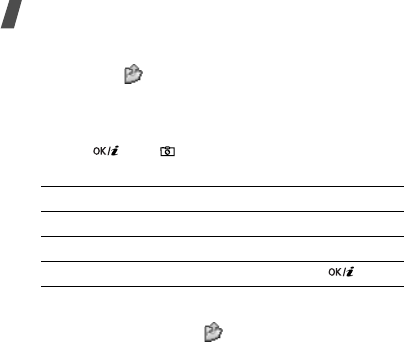
70
Menu functions
2. Make any desired adjustments.
• Press < > to access camera options.
next section
• Use the keypad to change camera settings or
switch to other modes.
p. 71
3. Press [
] or
[ ] to take a photo. The photo is
saved in the
Photos
folder.
Using camera options in Capture mode
In Capture mode, press < > to access the following
options:
•
Record video
: switch to Record mode.
•
Shooting mode
: take a photo in the following
modes:
Single shot
: take a photo in normal mode.
Multi shot
: take a series of action stills. Select the
number of photos the camera will take and the rate
at which the photos are taken.
•
Effects
: change the colour tone or apply a special
effect.
•
Frames
: apply a decorative frame.
•
Flash
: determine the use of the flash.
•
Timer
: set a time delay before the camera takes a
photo.
•
Go to photos
: access the
Photos
folder.
•
Settings
: change the default settings for taking a
photo.
Size
: select an image size.
Quality
: select an image quality.
View finder
: select a preview screen.
Shutter sound
: select the sound that you hear
when you press the shutter release.
Zoom sound
: turn on or off the sound that you
hear when zooming in or out.
4.
To Press
use photo options <
Options
>.
p. 71
delete the photo [
C
] and then <
Yes
>.
return to Capture mode <
Back
> or [ ].
E370.book Page 70 Tuesday, April 18, 2006 5:40 PM


















