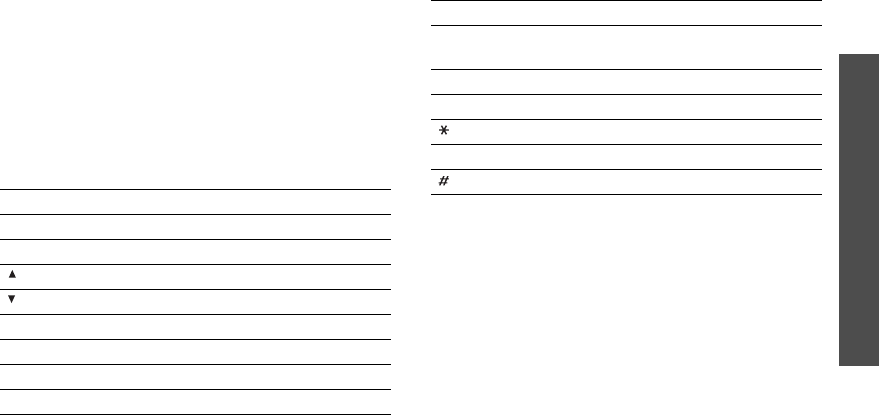
Menu functions
Camera
(Menu 8)
71
Brightness sound
: turn on or off the sound that
you hear when adjusting the image brightness.
Default name
: change the default prefix of file
names.
•
Camera short cuts
: view the functions of the
keys you can use in Capture mode.
Using the keypad in Capture mode
You can use the keypad to customise your camera
settings in Capture mode.
Using photo options
After saving a photo, press <
Options
> to access the
following options:
•
Take another
: return to Capture mode.
•
Send via
: send the file via MMS, e-mail, or
Bluetooth.
•
Set as
: set the photo as wallpaper for the displays
or as a caller ID image for a Phonebook entry.
•
Multi shot delete all
: delete all of the multi-shot
photo.
Key Function
Left/Right Adjusts the brightness.
Up/Down Zooms in or out.
Flips the image vertically.
Shows the mirror image.
1
Switches to Record mode.
p. 72
2
Changes the image size.
3
Changes the image quality.
4
Changes the camera mode.
5
Changes the colour tone or applies a
special effect.
7
Selects a decorative frame.
8
Sets the timer.
Determines the flash use.
0
Goes to the
Photos
folder.
Changes the preview screen.
Key Function
E370.book Page 71 Tuesday, April 18, 2006 5:40 PM


















