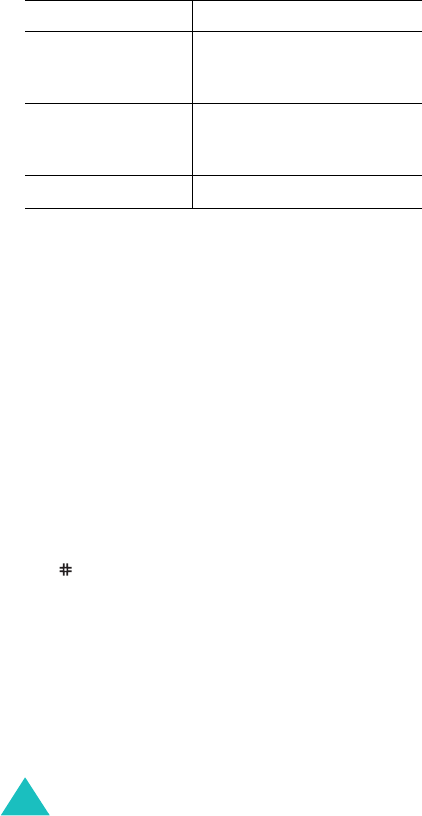
Funbox
160
Edit
Home
: allows you to change the startup home
page manually. Enter the URL and press the
OK
soft
key. For further details about entering text, see
page 158.
Clear
Cache
: deletes the information stored in the
cache, which stores the most recently accessed
Web pages.
Inbox
: allows you to read messages received from
a web server.
Favorite
(Menu 9.1.2)
This menu allows you to store the URL addresses of
up to ten of your favourite web sites. You can
access this menu directly by pressing and holding
the
key while using the WAP browser.
To store a URL address:
1. Select an empty location and press the
Select
soft key.
2. Enter the address and press the
Enter
soft key.
For further details about how to enter
characters, see page 44.
To Press the
set the current
page as your
startup home page
Options
soft key and select
the
Save
to
Home
option.
set a bookmark for
the current page
Option
soft key and select
the
Save
to
Bookmark
option.
cancel your setting
Back
soft key.


















