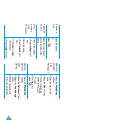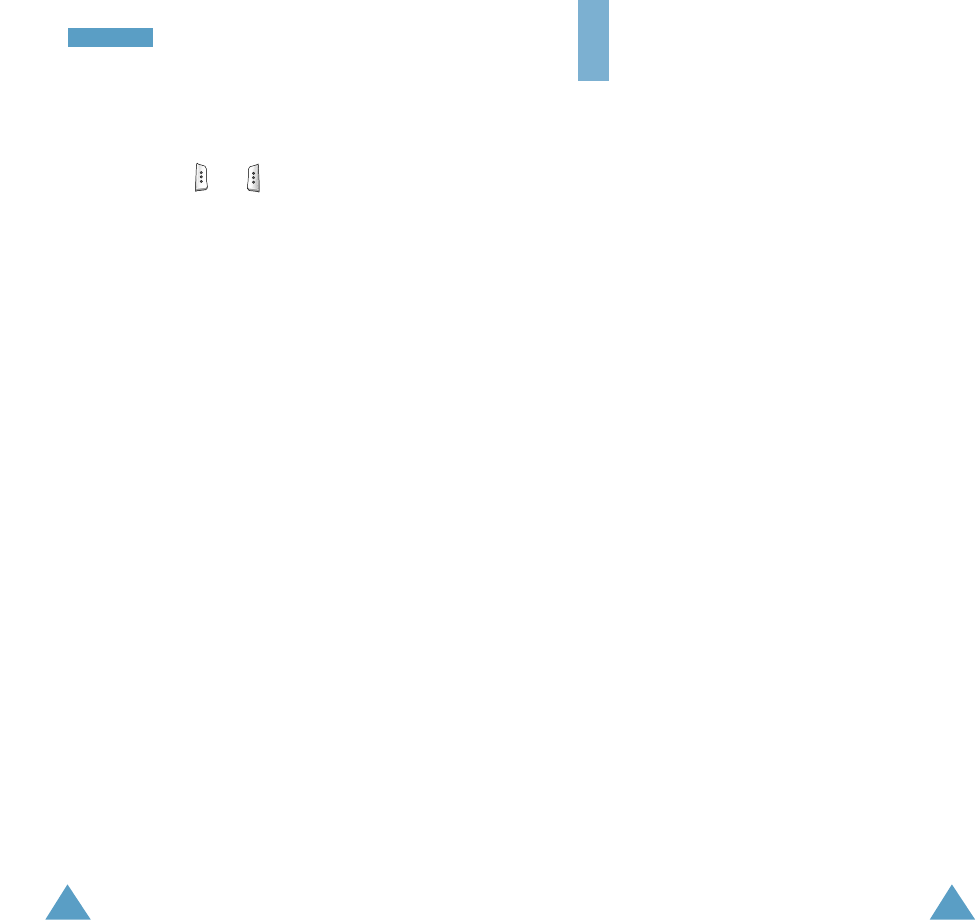
149148
GGlloossssaarryy
Index
A
ABC mode • 44; 48
Access codes • 129
Accessories • 9
Active Folder • 84
Active Line • 85
Alarm • 103
Alert Type • 77
ALS • 124
Answering
calls • 26
second call • 33
Any-key Answer • 82
Auto Answer • 83
Auto Redial • 83
B
Backlight • 15; 82
Barring
calls • 89
password • 90; 131
Batteries
charging • 19
installing • 17
low battery indicator • 21
precautions • 134
Brightness • 99
Broadcast • 65
Browser
settings • 100
using • 119
C
Calculator • 105
Calendar • 108
Caller ID • 84
Calls
alert types • 40; 77
answering • 27
second call • 33
barring • 89
cost • 59
dialled • 58
diverting • 86
emergency • 141
ending • 25
holding • 32
international • 24
making • 24
missed • 28; 57
multiparty • 34
C (continued)
Calls (continued)
received • 57
records • 57
redialling • 25
automatically • 83
rejecting • 27
ring tone • 40
searching for a number in
the phonebook • 42
time • 58
via the phonebook • 42
voice functions • 69
waiting • 33; 91
Care • 143
Changing
passwords
call barring • 90
phone • 97
PIN • 96
PIN2 • 98
text input modes • 45
Characters
entering • 44
Charging batteries • 19
Clock • 110
Closed User
Group • 94
Colour
service light • 41; 99
Command
voice • 72
Composing melodies • 75
Conference calls
• See Multiparty calls
Connect
to Voice Mail • 60
Tone • 79
Conversion • 111
Copying phonebook
entries • 40
Correcting numbers • 24
Cost of calls • 59
CUG • 94
D
Date setting • 110
Deleting
melodies • 77
messages • 62
missed calls • 29
Soft Keys
Two keys marked and on the phone, the
purpose of which:
• Varies according to the function that you are
currently using
• Is indicated on the bottom line of the display just
above the corresponding key
Voice Mail
Computerised answering service that automatically
answers your calls when you are not available, plays
a greeting (optionally in your own voice) and records
a message.