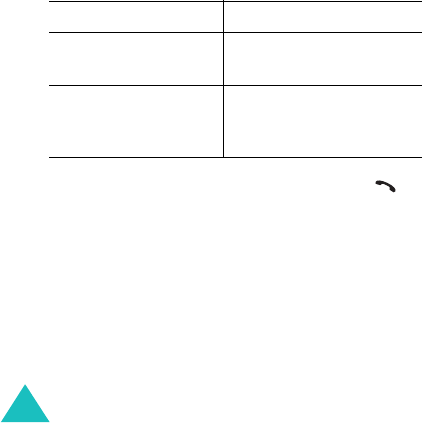
Phonebook
58
Searching for a number by caller group
1. When the idle screen displays, press the
Name
soft key.
2. Scroll to
Group search
by pressing the Up or
Down key and press the
Select
soft key. You are
asked to enter a group name.
3. Enter the first few letters of the group name that
you want to find.
The caller groups are listed, starting with the
first group matching your input.
4. If necessary, scroll to a group by pressing the Up
or Down key and press the
View
soft key.
The Phonebook entries in the caller group are
listed.
6. Once you have found the entry, press the
key to dial the number, or press the
Options
soft key to access the Phonebook entry options;
for further details, see page 55.
5.
To Press the
view the highlighted
entry
View
soft key.
select a different
entry
Up or Down key until
the entry you want
highlights.


















