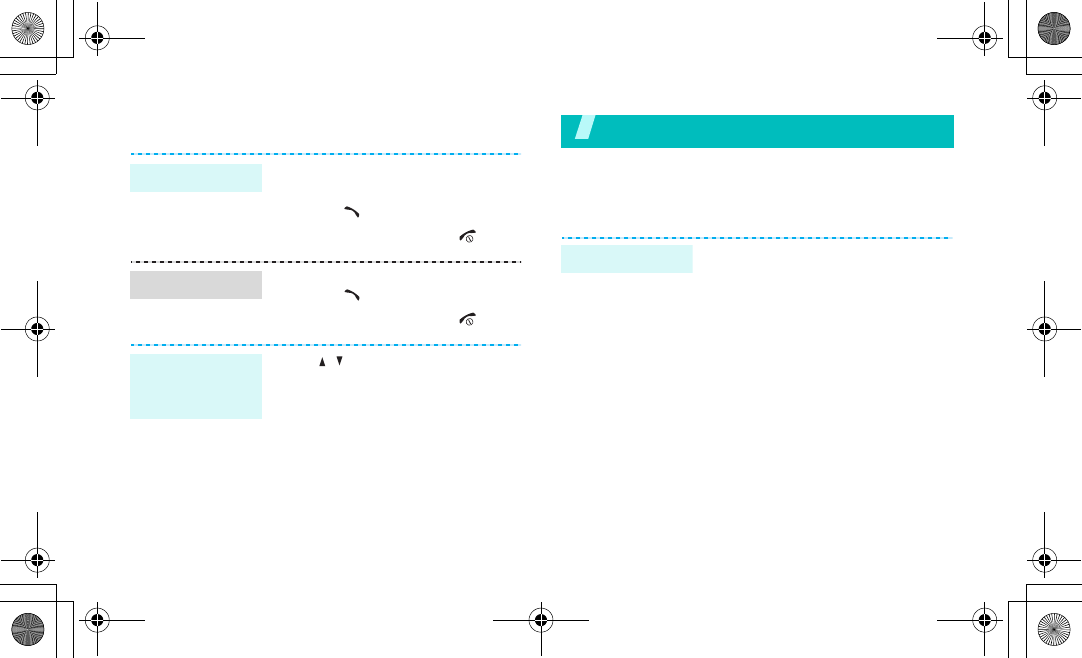
14
Make/Answer calls
Step outside the phone
Begin with games, web, messages, and other special
features
Play games
1. Enter an area code and phone
number.
2. Press [ ].
3. To end the call, press [ ].
1. When the phone is ringing,
press [ ].
2. To end the call, press [ ].
Press [ / ].
Make a call
Answer a call
Adjust the
volume during
a call
1. In Idle mode, press <
Menu
>
and select
Funbox
→
Games
→
a game.
2. Select
START GAME
.
3. Select a game mode or press
any key to start the game.
Launch a game
X200.book Page 14 Friday, October 14, 2005 10:31 AM


















