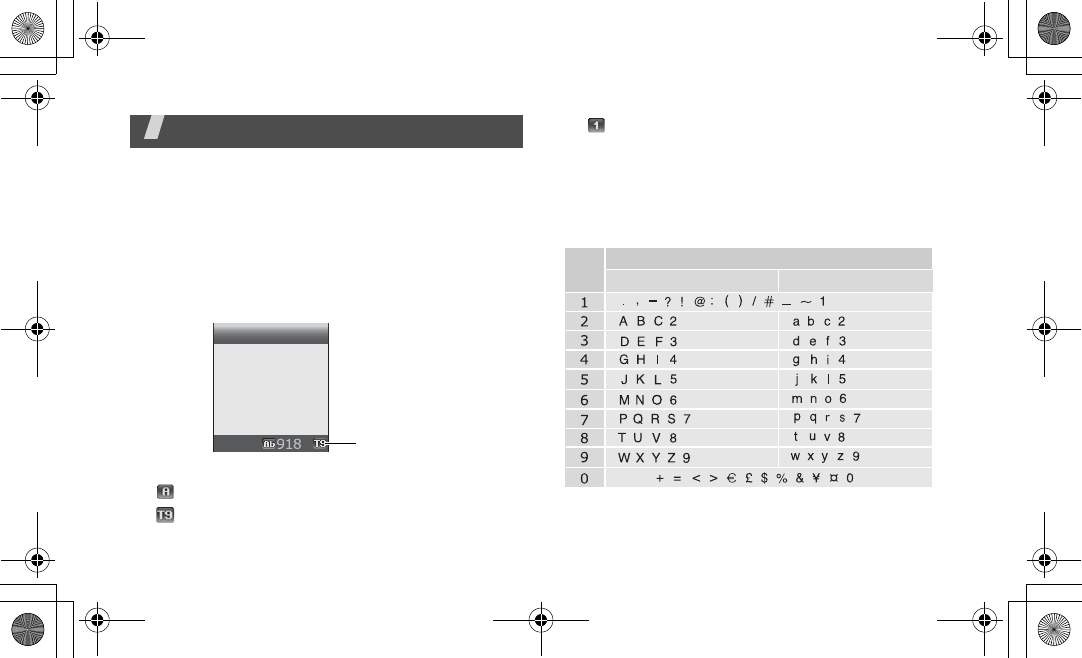
19
Enter text
ABC, T9, Number, and Symbol mode
You can enter text for some features such as
messaging, Phonebook, or Organiser, using ABC
mode, T9 mode, Number mode, and Symbol mode.
Changing the text input mode
The text input mode indicator displays when the
cursor is in a text field.
Press the right soft key to change the input mode:
•: ABC mode
• : T9 mode
• : Number mode
•None: Symbol mode
Using ABC mode
Press the appropriate key until the character you want
appears on the screen.
Text input mode
indicator
Write new
Options
Characters in order displayed
Key
Upper case Lower case
space
X200.book Page 19 Friday, October 14, 2005 10:31 AM


















