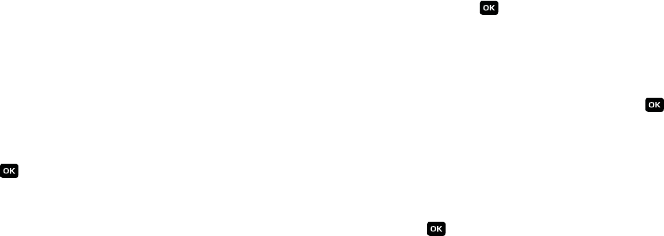
43
You can specify individual call waiting options for voice calls or
data calls.
To set your call waiting options:
1. In Idle mode, press the Menu ➔ Settings ➔ Set Calls ➔
Voice Call
➔ Call Waiting.
2. Select the call type, Voice Calls or Data Calls, to which
the call waiting option is to be applied by pressing the Up
or Down navigation key and then press the Select soft key
or the key.
The screen informs you whether call waiting is activated or
deactivated.
Select Cancel All to cancel all call waiting features.
3. Press the Left soft key to Activate or Deactivate to turn
off call waiting feature.
Auto Redial
When this option is checked, the phone makes up to ten attempts
to redial a phone number after an unsuccessful call.
1. In Idle mode, press the Menu ➔ Settings ➔ Set Calls ➔
Voice Call
➔ Auto Redial.
2. Use the Up or Down Navigation keys to make your
selection. Press the to make your selection. Press the
Save soft key to save the setting.
Set Applications
1. In Idle mode, press the Menu ➔ Settings ➔ Set
Applications and press the Select soft key or the key.
Message Settings
You can set up various options for using messaging services.
1. In Idle mode, press the Menu ➔ Settings ➔ Set
Applications ➔
Message settings
. Press the Select soft
key or the key.
•
Text Message:
– Send Settings
: allows you to set the options for sending text
messages. Choose from the following options: Service Center and
Email Gateway.
– Block Number
: allows you to set the numbers to be block from
sending or receiving messages.
•IM:
allows you to set the options for Instant Messages. Choose
from AIM, Windows Live, or Yahoo!.
•
Push Message
: allows you to set the receive message type and
interval. Also allows you to change the Service Center number.


















