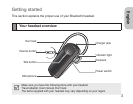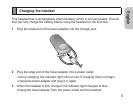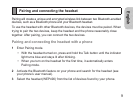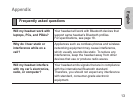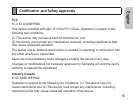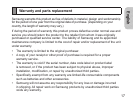10
4 Enter the Bluetooth PIN (0000, 4 zeros) to pair and connect the headset to your
phone.
Your headset supports the Simple Pairing feature which allows the headset to be
paired with a phone without requesting a PIN. This feature is available for phones
that are compliant with Bluetooth version 2.1 or higher.
Disconnecting the headset
To disconnect the headset from your phone,
Turn off the headset.
Use the Bluetooth menu on your phone.
Reconnecting the headset
When the headset is paired with a phone, it will attempt to automatically reconnect
each time you turn it on.
If the headset does not automatically attempt to reconnect,automatically attempt to reconnect,attempt to reconnect,
Press the Talk button.
Use the Bluetooth menu on your phone.
•
•
•
•