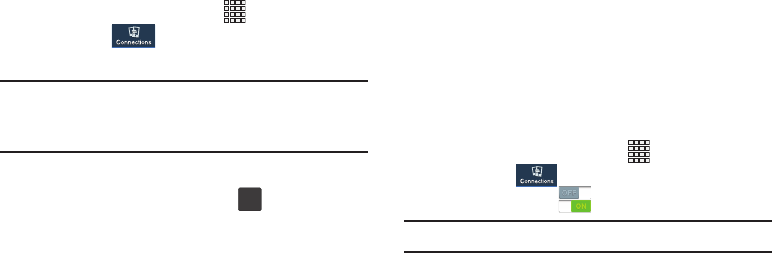
140
VPN
Set up and manage Virtual Private Networks (VPNs). For more
information about using VPNs, see “VPN” on page121.
Adding a VPN
1. From the Home screen, touch
Apps
➔
Settings
then touch
Connections
.
2. Touch
More networks
➔
VPN
.
Note:
You must enable a screen unlock pattern PIN, or
password before you can use credential storage. For
more information, refer to “Screen lock” on page 144.
Configure a Basic VPN
1. Touch
Basic VPN
and then touch .
2. Enter the configuration information and then touch
Save
.
Configure an Advanced IPsec VPN
1. Touch
Advanced IPsec VPN
and then tap
Add VPN
Connection
.
2. Set a password to protect the private keys and shared
secrets.
3. Re-enter the password and then tap
OK
.
4. Enter the IPsec configuration information, then touch
Show advanced options to configure additional options.
5. Touch
Save
.
Connect and share
NFC
Use NFC (Near Field Communication) to share information
between your phone and another NFC device by touching the
devices together, typically back-to-back.
For more information about sharing information with NFC,
see “NFC and Beaming” on page 123.
1. From the Home screen, touch
Apps
➔
Settings
then touch
Connections
.
2. Tap the
NFC
slider to turn NFC On or Off.
Note:
NFC must be turned on to use Android Beam or S Beam.
+


















