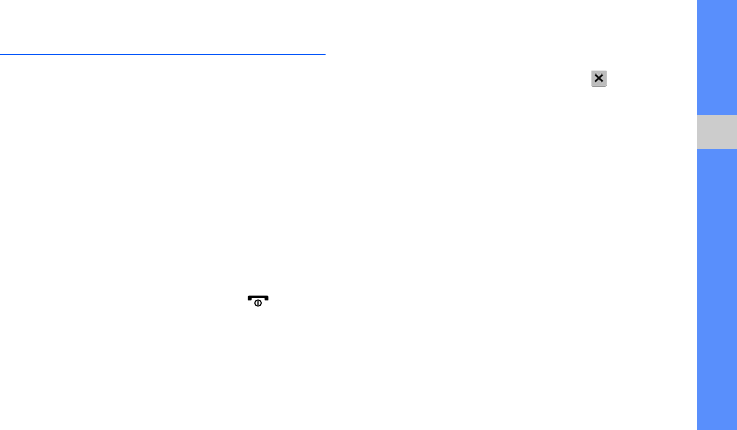
using basic functions
17
Switch applications
Your phone allows you to multi-task by running
multiple applications at the same time.
Switch from one active application to
another
1. Press and hold the Menu key to open a list of
active applications.
2. Scroll to an application and select it.
To toggle the view mode, select Grid view or 3D
view.
Close applications
To close the current application, press [ ].
To close an application that is running in the
background,
1. Press and hold the Menu key to open a list of
applications.
2. Scroll to an application and select .
To close all applications, select End all
applications.


















