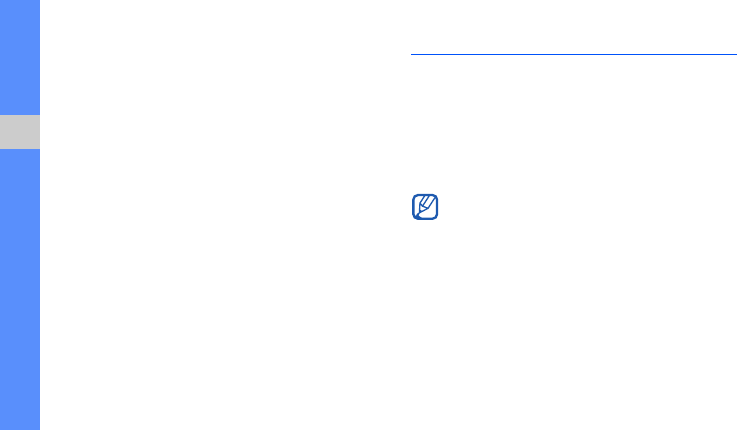
using advanced functions
58
Play games
1. In Menu mode, select Games & Apps.
2. Select a game from the list and follow the on-
screen instructions.
Launch applications
1. In Menu mode, select Games & Apps an
application.
2. Select More to access a list of various options
and settings for your application.
Synchronize data
Learn to synchronize contacts, calendar events,
tasks and memos with a web server. You can also
synchronise contacts, calendar events, tasks and
emails with a Microsoft Exchange server.
Synchronize data with a Microsoft
Exchange server
You may only use the Microsoft
®
Exchange
ActiveSync
®
feature in this phone with a
service that is licensed by Microsoft
Corporation to use Microsoft
®
Exchange
ActiveSync
®
.


















