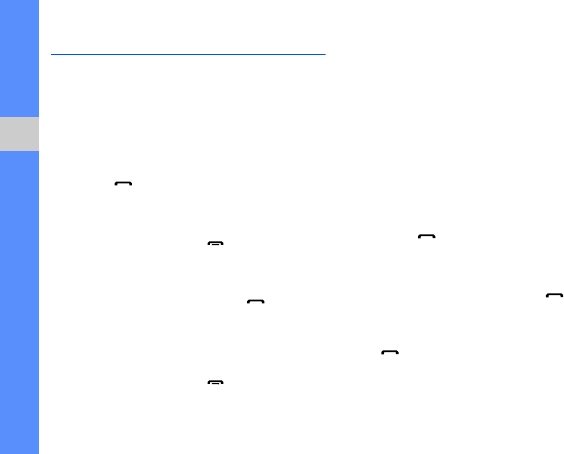
22
quick start guide
Use basic call functions
Learn to make or answer calls and use basic
call functions.
Make a call
1. On the Home screen, enter an area code
and phone number.
2. Press [ ] to dial the number.
For a video call, press <Menu> → Video
Call.
3. To end the call, press [ ].
Answer a call
1. When a call comes in, press [ ].
2. For a video call, press <Show me> to allow
the caller to see you via the front camera
lens.
3. To end the call, press [ ].
Adjust the volume
To adjust the volume during a call, press the
Volume key up or down.
View and dial missed calls
Your device will display calls you have missed
on the display. To dial the number of a missed
call,
1. Press the Confirm key.
2. Scroll to the missed call you want to dial.
3. Press [ ] to dial.
Call a recently dialled number
1. On the Home screen, press [ ] to display
a list of recent numbers.
2. Scroll to the number you want and press
[
] to dial.


















