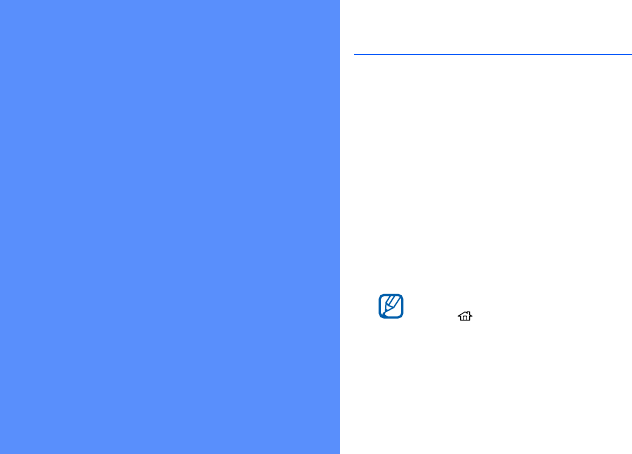
50
web
Learn to use Internet Explorer, Windows Live,
Messenger, and RSS Reader.
Internet Explorer
Use Internet Explorer to browse web pages and
bookmark your favourite web pages.
Browse a web page
1. On the Home screen, press <Start> →
Internet Explorer.
2. Access a web page:
• Press <Menu> → Favorites and select
a bookmark.
• Press <Menu> → Address Bar to enter
a web address and press <Go>.
• Press <Menu> → History to select a
web address from the history list.
• To close Internet Explorer, press and
hold [
], scroll to
Internet Explorer
and press <
End Task
>.
• To disconnect celluar data
connection, on the Quick List screen,
select
Wireless Manager →
<
Menu
>
→ Disconnect Cellular
Data
.


















