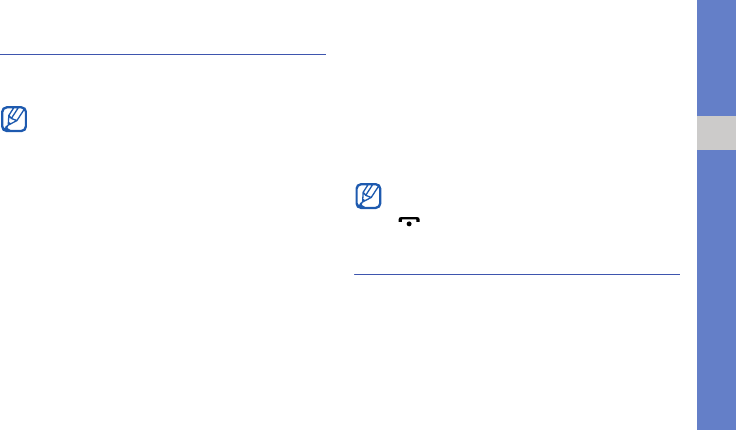
53
using tools and applications
Activate and send an SOS message
When you have an emergency, you can send an
SOS message asking for help.
1. In Menu mode, select Messages → Settings →
SOS messages → Sending options.
2. Select Sending SOS → On.
3. Scroll down and press the Confirm key to open
the recipient list.
4. Press <Options> → Phonebook to open your
contact list.
5. Scroll to a contact and press the Confirm key.
6. Select a number (if necessary).
7. Press <Options> → Add.
8. Press the Confirm key to save the recipients.
9. Scroll down and press the Confirm key.
10.Select the number of times to repeat the SOS
message.
11.Press <Back> → <Yes>.
To send an SOS message, the keys must be
locked. Press the Volume key four times.
Make fake calls
You can simulate an incoming call when you want to
get out of meetings or unwanted conversations. You
can also make it appear as if you are talking on the
phone by playing back a recorded voice.
This feature may be unavailable depending on
your region or service provider.
Once you send an SOS message, all phone
functions will be suspended until you press
[].


















