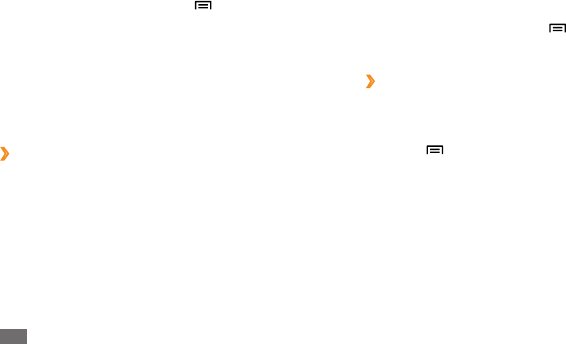
Communication
44
When you are nished setting up the email account, the
email messages are downloaded to your device. If you
have created more than two accounts, you can switch
between email accounts; Press [ ]
→
Accounts and
select one you want to retrieve messages from.
Send an email message
›
1
In Idle mode, open the application list and select Email
→
an email account.
Press [
2
]
→
Compose.
Select
3
Contacts.
You can enter an email address manually or select
one from the recent recipients or contact groups by
selecting another button.
Select the Cc or Bcc eld to add more recipients.
4
Select the subject eld to enter a subject.
5
Select the text input eld to enter your email text.
6
Filter messages
From the Inbox screen, press [
1
]
→
View labels.
Select the label of the messages you want to view.
2
Email
Learn to send or view email messages via your personal or
company email account.
Set up an email account
›
1
In Idle mode, open the application list and select
Email.
Enter your email address and password.
2
Select
3
Next (for Google Mail, Yahoo AOL, Windows Live
account) or Manual Setup (for other company email
accounts).
Follow the on-screen instructions.
4


















