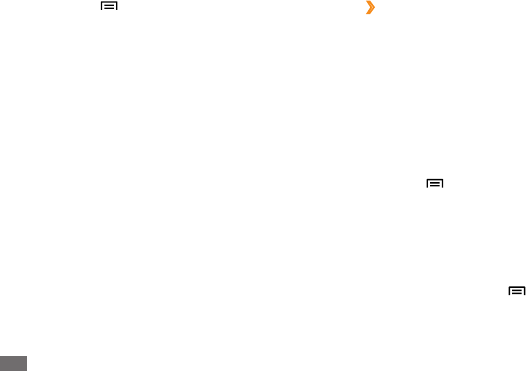
Tools
94
In a folder, press [ ] to use the following options:
To send a video to others via multimedia message, email •
or the Bluetooth wireless feature, select Share.
To create a new folder, select • Create folder.
To delete les or folders, select • Delete.
To change the view mode, select • View by.
To sort les or folders, select • List by.
To use additional features such as moving, copying or •
re-naming, select More.
ThinkFree Oce
Learn to view and edit document les on a memory card
inserted in your device. If you have an account with the
ThinkFree web service, you can manage documents online.
This application supports the following le formats: doc,
docx, rtf, txt, xls, xlsx, csv, ppt, pptx, pdf (for details, visit
http://product.thinkfree.com/mobile/android/market).
Create a new document
›
In Idle mode, open the application list and select
1
ThinkFree Oce.
Select
2
Accept to conrm, if you are launching this
application for the rst time.
Select
3
Activate now
→
Close to activate ThinkFree
Oce.
Select
4
My Docs.
Press [
5
]
→
New
→
a document type.
Enter a name for the document and select
6
OK.
Enter contents in the document by using the tools at
7
the bottom of the screen.
When you are nished editing, select the save icon on
8
the toolbar or press [ ]
→
File
→
Save.


















