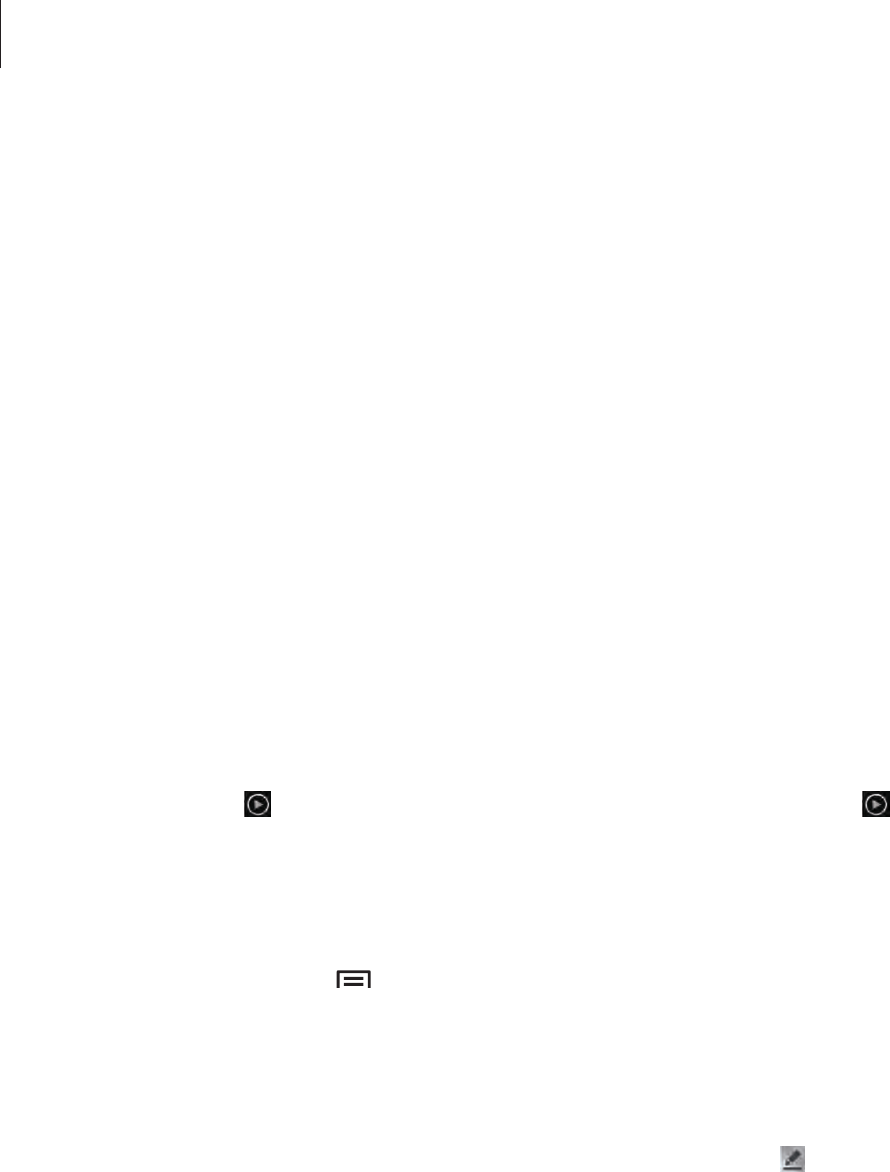
Media
73
Zooming in and out
Use one of the following methods to zoom in an image:
•
Double-tap anywhere to zoom in.
•
Spread two fingers apart on any place to zoom in. Pinch to zoom out, or double-tap to
return.
Viewing images using the motion feature
Use the motion feature to execute a function with particular motion.
On the Applications screen, tap
Settings
→
Motion
, drag the
Motion
switch to the right, and
then select features by ticking.
To stop using a motion feature, drag the
Motion
switch to the left.
To set the sensitivity for each motion feature, tap
Sensitivity settings
, select a feature, and
then use the adjustable slide bar.
Playing videos
Video files show the icon on the preview. Select a video to watch it and tap , and
Video
Player
launches.
Editing images
When viewing an image, tap and use the following functions:
•
Slideshow
: Start a slideshow with the images in the current folder.
•
Face tag
: Register the faces in the image as face tags.
•
Tag buddy
: Set the camera to display contextual tags.
•
Photo note
: Use this to write a note on the back of the image. Tap to edit the note.
•
Copy to clipboard
: Copy to clipboard.
•
Rotate left
: Rotate anticlockwise.
•
Rotate right
: Rotate clockwise.


















