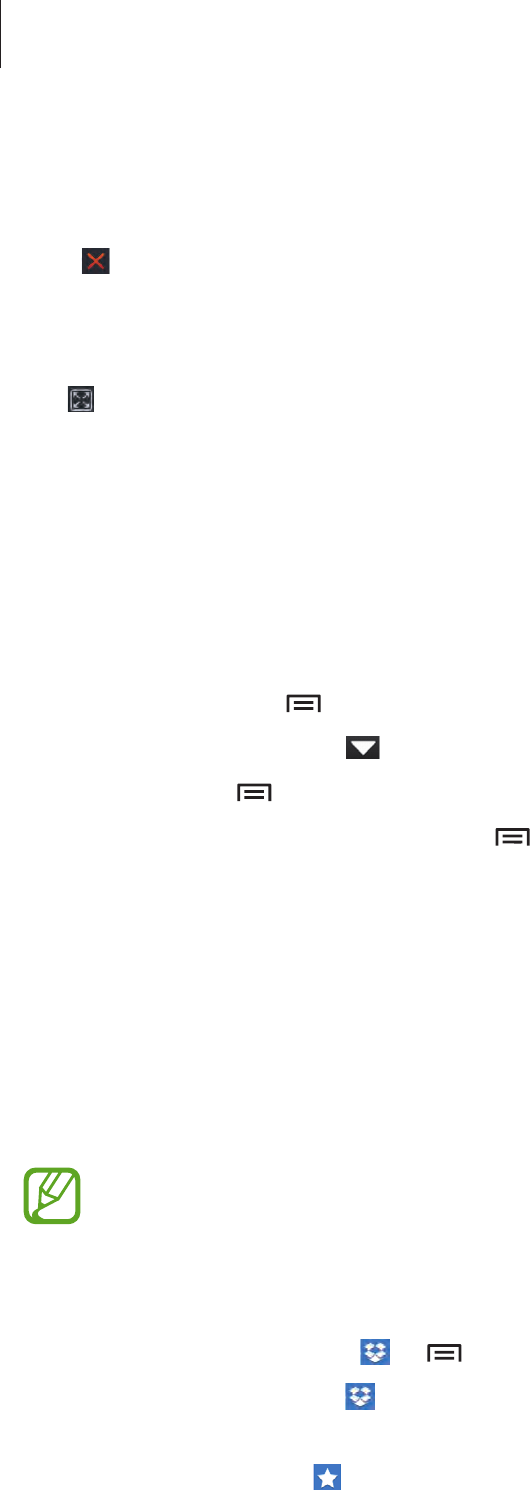
Utilities
89
Timer
Set the duration, and then tap
Start
.
Drag
outside the large circle when the timer goes off.
Desk clock
Tap to view in full screen.
Calculator
Use this application for simple or complex calculations.
Tap
Calculator
on the Applications screen.
Rotate the device to landscape orientation to display the scientific calculator. If
Screen
rotation
is disabled, tap
→
Scientific calculator
.
To see calculation history, tap
to hide the keypad.
To clear history, tap
→
Clear history
.
To change the character size for history, tap
→
Text size
.
Dropbox
Use this application to save and share files with others via the Dropbox cloud storage. When
you save files to Dropbox, your device automatically syncs with the web server and any other
computers that have Dropbox installed.
Tap
Dropbox
on the Applications screen.
This application may not be available depending on the region or service provider.
When running Dropbox for the first time, tap
Start
to activate it. Follow the on-screen
instructions to complete the setup.
To upload files to Dropbox, tap
→
→
Upload here
→
Photos or videos
or
Other files
.
To open a file in Dropbox, tap
, and then select a file. While viewing the file, tap
Favorite
to
add it to the favourites list.
To open favourite files, tap
.


















