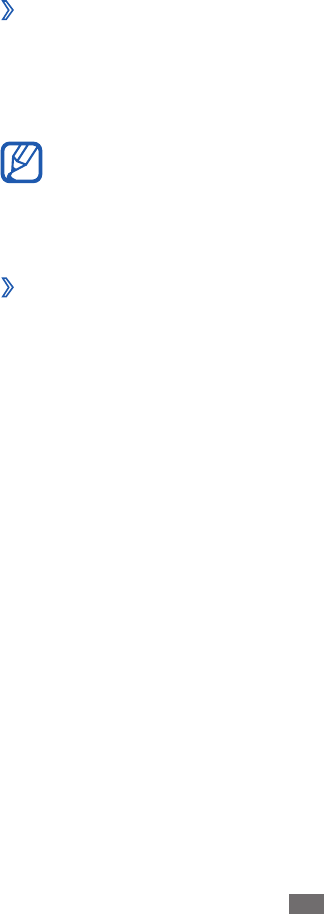
Connectivity
106
Select a device and then select
3
Connect.
When the owner of the other device accepts the
connection, pairing is complete.
To deactivate the WLAN Direct feature, select
4
Disconnect
Wi-Fi Direct.
Send data via a WLAN
›
Select a le or item, such as a memo, media le, or web
1
address, from an appropriate application or My les.
Select an option for sending data via a WLAN.
2
The method for selecting an option may vary by data
type.
Search for and select a WLAN device.
3
Receive data via a WLAN
›
When prompted, select OK to conrm that you are willing to
receive data. Received data is saved to the ShareViaWi folder.
AllShare
Learn to use the Digital Living Network Alliance (DLNA)
service that enables you to share media les between DLNA-
enabled devices in your home over a WLAN.
You must rst activate the WLAN feature and add a WLAN
prole.
► p. 104


















