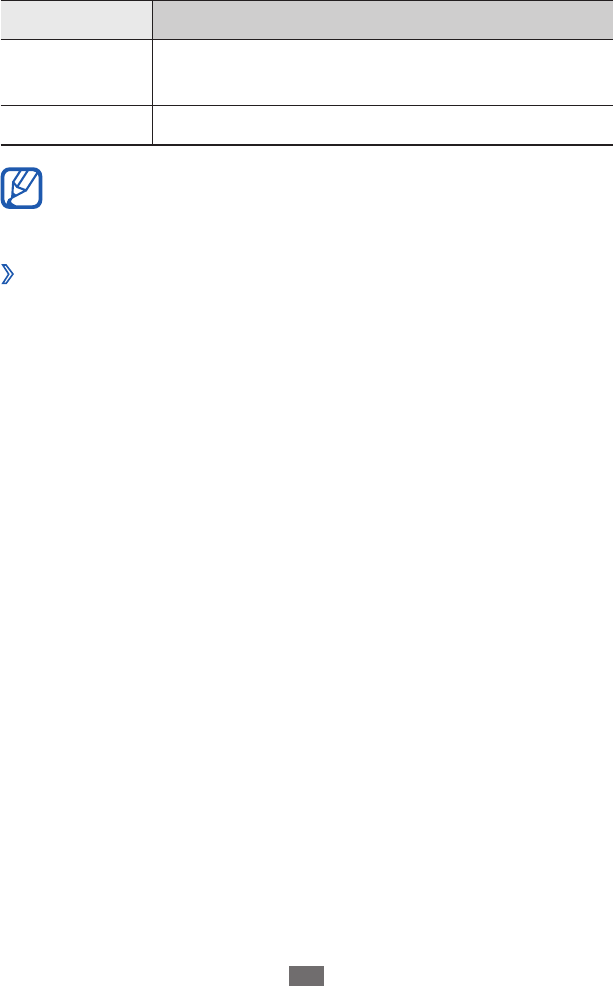
Entertainment
72
Video maker
You can edit videos and apply various eects. The video
editor supports the following video resolutions and codecs:
Type Format
Resolutions
176 x 144, 320 x 240, 640 x 480, 720 x 480,
1280 x 720
Codecs H.264, H.263, MPEG4
Some video les in Gallery may not be viewable
depending on the video resolutions and codecs.
Create a video
›
In Idle mode, open the application list and select
1
Video
maker.
Rotate the device to landscape view.
2
Select
3
New.
Select a frame theme and select
4
Apply.
Select an appropriate icon on the left pane of the screen
5
to add media les.
Tap and hold a le and then drag it to the bottom pane of
6
the screen and select Done.
To add more les, repeat step 6.
●
To select the duration that an image displays, drag the
●
image to the red line and select the duration icon on the
preview screen.
To delete images or videos, tap and hold an item and
●
then drag it to the trash bin.
To rearrange images or videos, tap and hold an item and
●
drag it to a new location.


















