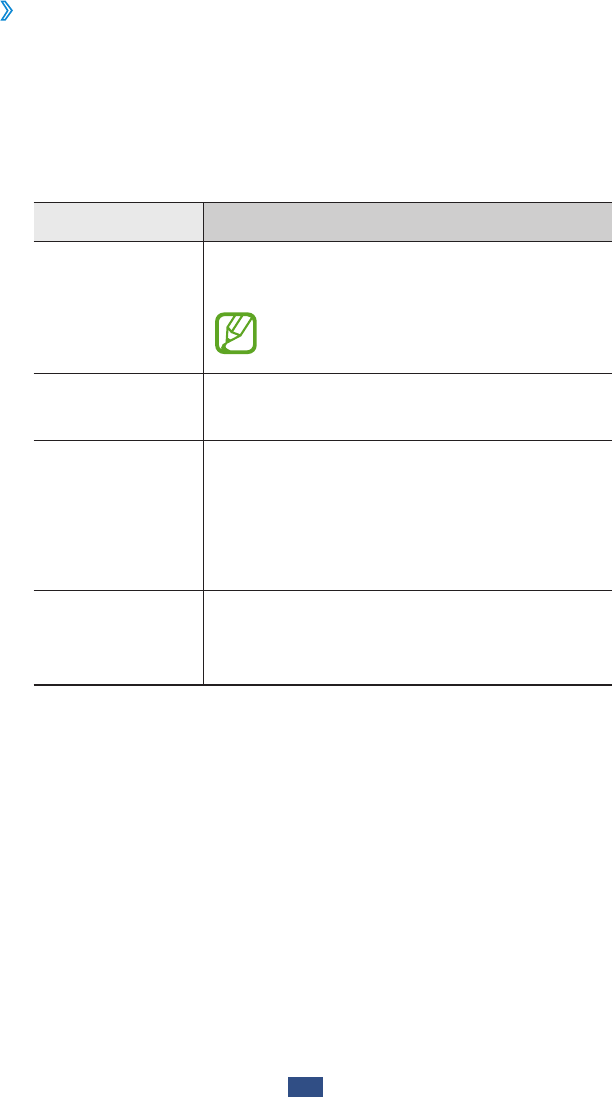
Connectivity
128
Activate location services
›
You must activate location services to receive location
information or search the map.
In the application list, select
1
Settings
→
Location
services.
Change the following options:
2
Option Function
Use wireless
networks
Set to use Wi-Fi and/or mobile
networks to find your location.
You may incur additional charges
for using mobile networks.
Use GPS
satellites
Set to use GPS satellites to find your
location.
Use sensor
aiding
Set to use sensors to enhance
pedestrian positioning when the GPS
signal is weak or obstructed. There
may be variations between the sensor
estimates and your actual location.
Location and
Google search
Set the device to use your current
location for Google search and other
Google services.


















