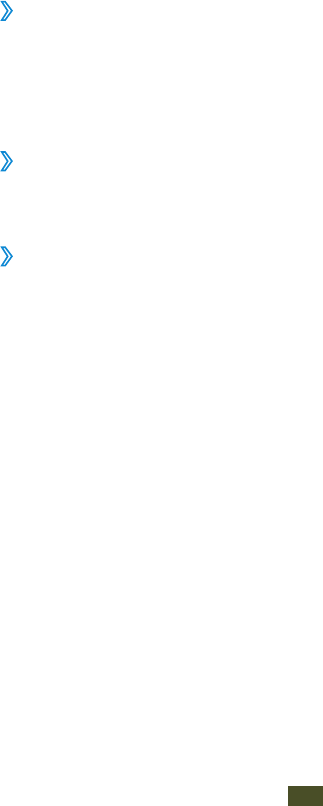
Settings
154
Character preview
●
: Set the device to show a preview
image of each letter you tap.
Key-tap vibration
●
: Set the device to vibrate when you tap
a key.
Key-tap sound
●
: Set the device to sound when you tap a
key.
Tutorial
●
: View the tutorial for using the Samsung keypad.
Reset settings
●
: Reset the Samsung keypad settings to the
factory defaults.
Voice cmd for apps
›
Set the device to recognise voice commands for controlling
your device. You can select the features to control with voice
commands.
Voice recogniser
›
Select a voice recognition engine.
Voice Search
›
The following options are available for Google voice
recognition:
Language
●
: Select a language for Google voice recognition.
SafeSearch
●
: Select a level for filtering out explicit text and
images from voice search results.
Block offensive words
●
: Set to hide offensive words from
voice search results.


















