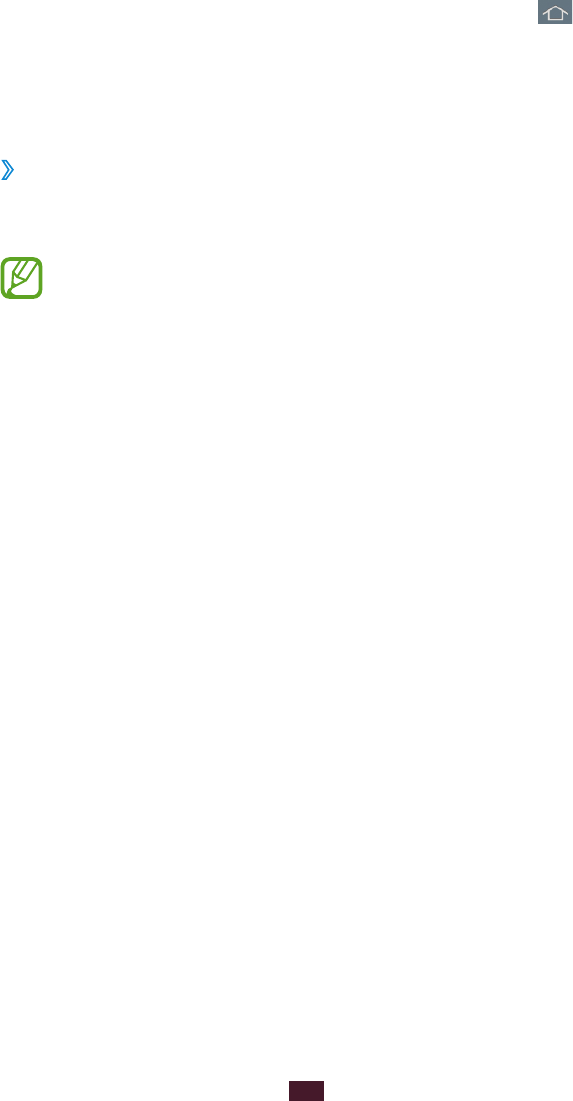
35
Getting started
To set the main panel of the Home screen, select
●
.
To change the order of panels, tap and hold the panel’s
●
thumbnail image, and then drag it to a new location.
Press the Back key to return to the previous screen.
3
Use widgets
›
Widgets are small applications that provide convenient
functions and information on your Home screen.
Some widgets connect to web services. Using a web-
●
based widget may result in additional charges.
The widgets available may vary depending on your
●
region or service provider.
Add a widget to the Home screen
In the application list, select
1
Widgets to open the widget
panel.
Scroll left or right on the widget panel to find a widget.
2
Tap and hold a widget to add it to the Home screen.
3
Add a Settings shortcut to the Home screen
You can create shortcuts to frequently-used setting options
on the Home screen.
In the application list, select
1
Widgets to open the widget
panel.
Tap and hold
2
Settings shortcut, and release it on the
Home screen.
Select a setting option, such as S Beam or Wi-Fi.
3


















