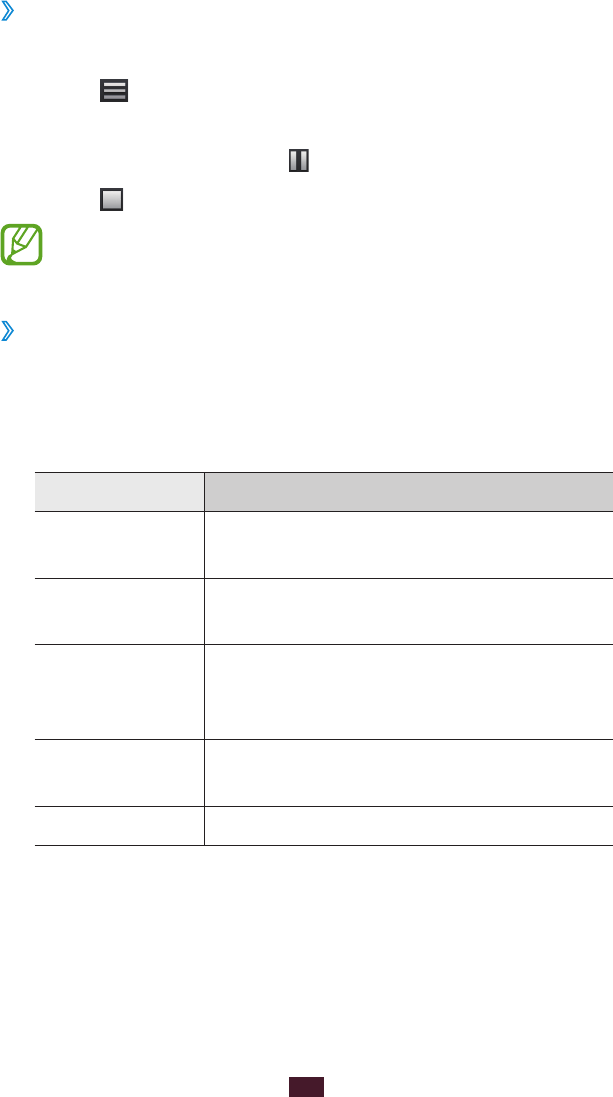
99
Personal information
Play a voice memo
›
In the application list, select
1
Voice Recorder.
Select
2
to access the voice memo list.
Select a voice memo.
3
To pause playback, select .
Select
4
to stop playback.
You can send the voice memo to others or share it by
pressing the Option key and selecting Share via.
Customise voice recorder settings
›
In the application list, select
1
Voice Recorder.
Press the Option key and select
2
Settings.
Change the following options:
3
Option Function
Storage
Select a memory location for saving
voice memos.
Recording
quality
Select a quality level for voice memos.
Limit for MMS
Set to limit recordings to the maximum
length that can be attached to a
multimedia message.
Contextual
filename
Set to include the location and date in
filenames.
Default name Enter a prefix for naming voice memos.


















