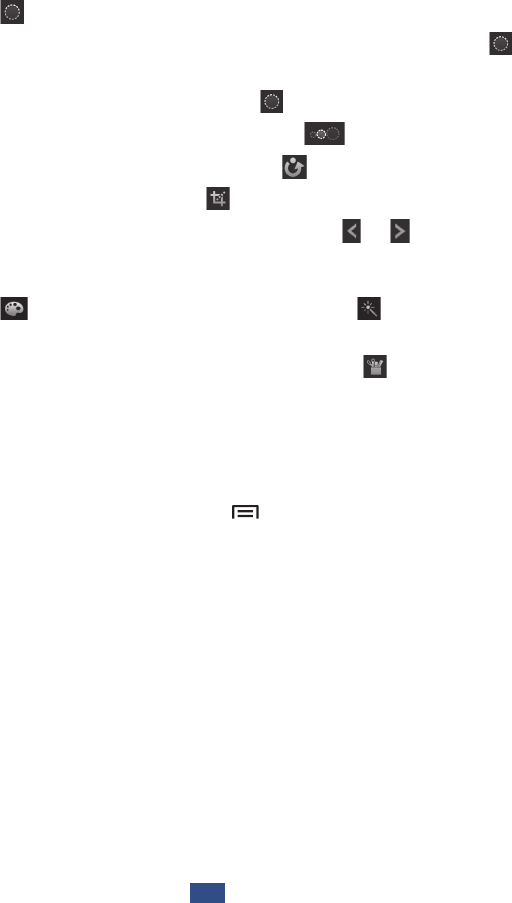
Entertainment
91
Photo editor
You can edit photos and apply various effec ts.
In Idle mode, open the application list and select
1
Photo
editor.
Select
2
Select picture
ĺ
an image.
Select
3
ĺ
New selection
ĺ
OK.
To add to or subtract from the selection border, select
Ɣ
ĺ
Add to selection or Remove from selection.
To reverse the selection, select
Ɣ
ĺ
Inverse selection.
To change the selection size, select
Ɣ
.
To rotate or flip the image, select
Ɣ
.
To crop the image, select
Ɣ
.
To undo or redo your last action, select
Ɣ
or .
Drag your finger over the area you want to select.
4
Select
5
to apply a colour effect, or select to apply a
filter effect.
To copy, warp, or draw on the photo, select
.
Select a variation of the effect to apply.
6
Adjust the image as desired (if necessary) and select
7
Done.
When you are finished, press [
8
]
ĺ
Save.
Enter a name and select
9
OK.


















