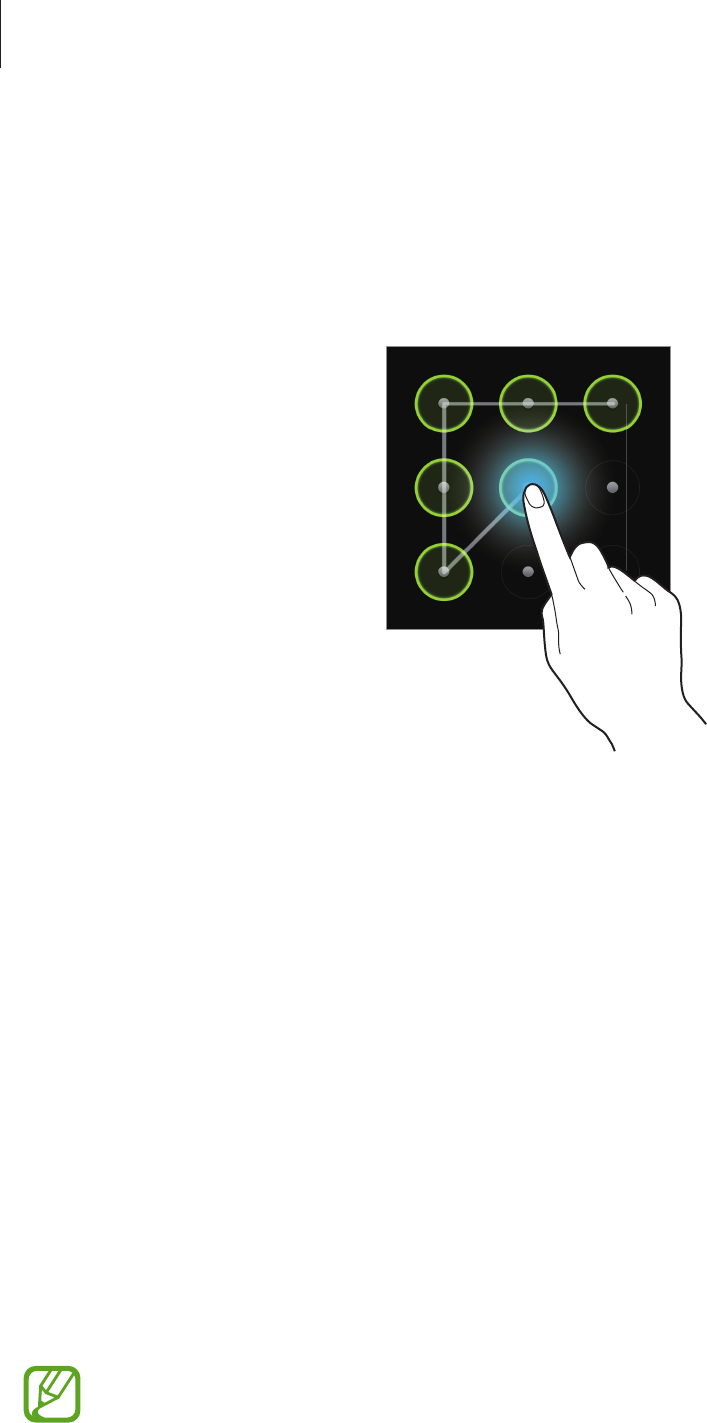
Basics
50
Setting a pattern
On the Applications screen, tap
Settings
ĺ
Lock screen
ĺ
Screen lock
ĺ
Pattern
.
Draw a pattern by connecting four dots or more, and then draw the pattern again to verify it.
Set a secondary unlock PIN.
Setting a PIN
On the Applications screen, tap
Settings
ĺ
Lock screen
ĺ
Screen lock
ĺ
PIN
.
Enter at least four numbers, and then enter the password again to verify it.
Setting a password
On the Applications screen, tap
Settings
ĺ
Lock screen
ĺ
Screen lock
ĺ
Password
.
Enter at least four characters including numbers and symbols, and then enter the password
again to verify it.
Unlocking the device
Turn on the screen by pressing the Power button or the Home button, and enter the unlock
code.
If the unlock code is forgotten, take the device to a Samsung Service Centre to reset it.


















