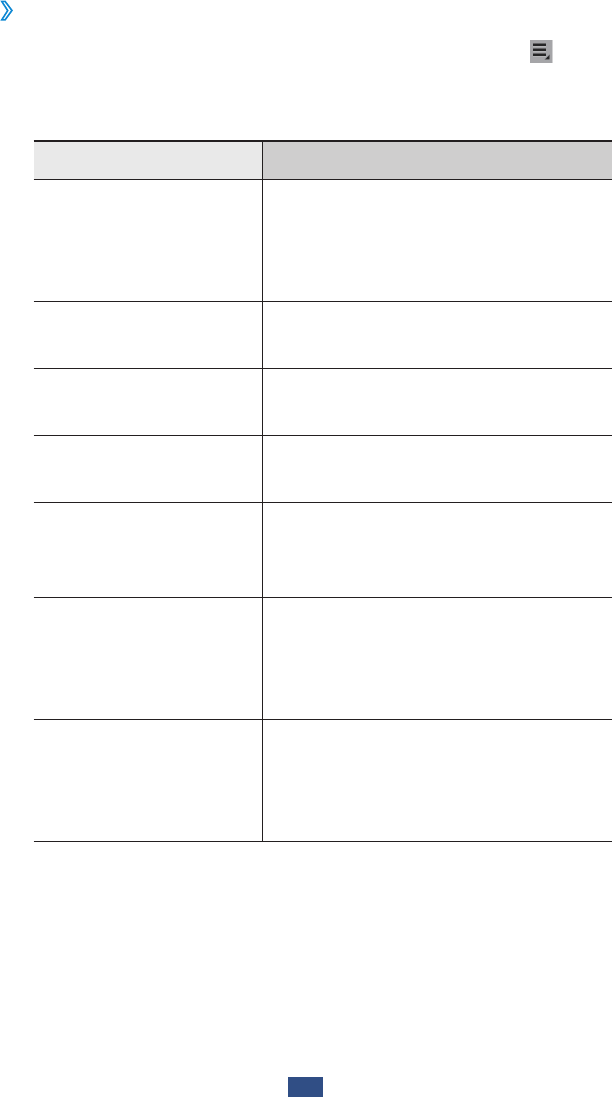
Communication
57
Customise call settings
›
In the application list, select
1
Phone
→
Keypad
→
→
Call settings.
Change the following options:
2
Option Function
Call settings
→
Call
rejection
Set to reject calls from specified
phone numbers automatically.
You can add phone numbers to
the auto reject list.
Call settings
→
Set
reject messages
Add or edit the message that will
be sent when you reject a call.
Call settings
→
Call
alert
Set the device to alert you to
events during a call.
Call settings
→
The
power key ends calls
Set to end a call when you press
the Power key.
Call settings
→
Auto
screen off during
calls
Set to turn on the proximity
sensor during a call.
Call settings
→
Accessory settings
for call
→
Outgoing
call conditions
Set to allow outgoing calls with
a Bluetooth headset, even when
your device is locked.
Call settings
→
Accessory settings
for call
→
Outgoing
call type
Select the type of outgoing calls
to make you use a Bluetooth
headset.


















