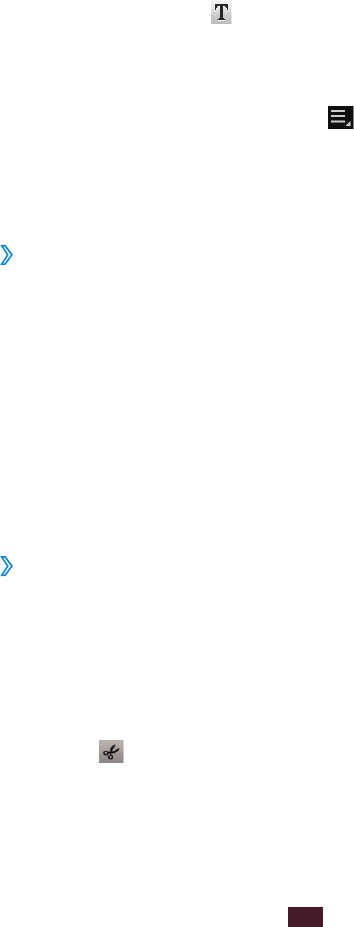
83
Entertainment
To delete images or videos, tap and hold an item, and
●
then drag it to the rubbish bin.
To rearrange images or videos, tap and hold an item,
●
and then drag it to a new location.
To add a caption to an image or video, drag the
●
thumbnail to place the yellow line at the desired point,
and then select
on the preview image.
Select
7
Transition and drag an effect option to a transition
effect icon between images or videos.
When you are finished, select
8
→
Export.
Select a resolution option.
9
Enter a name for the video and select
10
OK.
Trim a segment of a video
›
Launch the video editor and open a video file.
1
Select the thumbnail.
2
Move the start bracket to the point where trimming
3
should begin.
Move the end bracket to the point where the trimming
4
should end.
Save the edited video.
5
Split a video
›
Launch the video editor and open a video file.
1
Select the thumbnail.
2
Drag the thumbnail at the bottom of the screen to place
3
the yellow line.
Select
4
.
Save the edited video.
5


















