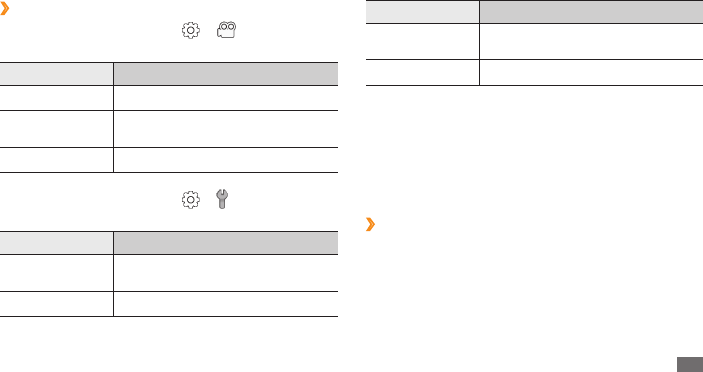
Entertainment
57
Setting Function
Storage
Select a memory location for storing
captured videos.
Reset settings Reset menus and shooting options.
Video player
Learn to use the video player to play various kinds of
videos. The video player supports the following le
formats: mp4, 3gp.
›
Play a video
In Menu mode, select
1
Video player.
Select a video to play.
2
›
Customise camcorder settings
Before capturing a video, select
→
to access the
following options:
Option Function
Resolution Change the resolution option.
Eects
Apply a special eect, such as sepia,
negative, or black and white tones.
Video quality Set the quality level for your videos.
Before capturing a video, select
→
to access the
following settings:
Setting Function
Guidelines
Display the guidelines on the
preview screen.
Audio recording Turn the audio on or o.


















