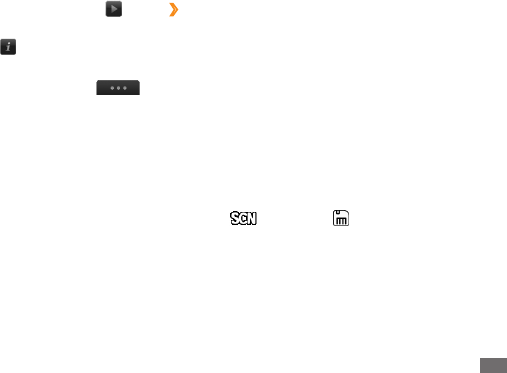
Entertainment
53
›
Capture a photo by using preset
options for various scenes
Your camera provides you with predened settings for
various scenes. You can simply select the proper mode for
your shooting condition and subjects.
For example, when you take photos at night, select the
night mode that uses an extended exposure.
In Idle mode, press the Camera key to turn on the
1
camera.
Rotate the device anti-clockwise to landscape view.
2
Select
3
→
a scene
→
.
Make any necessary adjustments.
4
Press the Camera key to take a photo.
5
To start a slideshow with photos and videos, select • .
Tap the screen to stop the slideshow.
To view the photo details, select • .
To delete a photo, select • Delete
→
Ye s.
To use additional features using the photo, select •
and one of the following options:
Send via - : Send the photo to others via multimedia
message, email or the Bluetooth wireless feature.
Upload - : Post the photo to a community website or
blog.
Set as - : Set the photo as wallpaper or a caller ID image
for a contact.
Edit - : Edit the photo using the image editor.
Print via - : Print the photo using USB connection or the
Bluetooth wireless feature.
S5330_UM_Open.indb 53 2010-10-12 �� 2:25:18


















