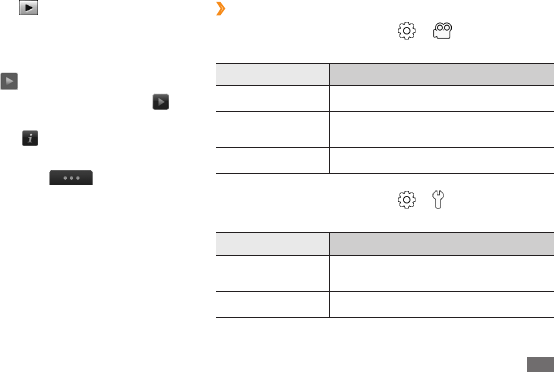
Entertainment
59
›
Customise camcorder settings
Before capturing a video, select
→
to access the
following options:
Option Function
Resolution Change the resolution option.
Eects
Apply a special eect, such as sepia
or black and white tones.
Video quality Set the quality level for your videos.
Before capturing a video, select
→
to access the
following settings:
Setting Function
Guidelines
Display the guidelines on the
preview screen.
Audio recording Turn the audio on or o.
After capturing videos, select to view the captured
videos.
To view more videos, scroll left or right or tilt the device •
left or right.
To play the video, select • at the centre of the screen.
To start a slideshow with photos and videos, select • .
Tap the screen to stop the slideshow.
To view video details, select • .
To delete a video, select • Delete
→
Ye s.
To use additional features, select • and select one
of the following options:
Send via - : Send the video to others via multimedia
message, email, or the Bluetooth wireless feature.
Upload - : Post the video to a community website or
blog.
S5330_UM_Open.indb 59 2010-10-12 �� 2:25:19


















