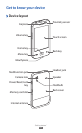Getting started
25
Get to know the idle screen
When the device is in Idle mode, you will see the idle screen.
From the idle screen, you can view indicator icons, widgets,
shortcuts to applications, and other items.
The idle screen has multiple panels. You can also select a dot
on the top of the screen to move to the corresponding panel
of the idle screen directly.
›
Add items to the idle screen
You can customise the idle screen by adding shortcuts to
applications or items in applications, widgets, or folders. To
add items to the idle screen,
Press [
1
]
→
Add or tap and hold the empty area on the
idle screen.
Select the item category
2
→
an item:
Widgets
●
: Add widgets. Widgets are small applications
that provide convenient functions and information on
your idle screen.
Shortcuts
●
: Add shortcuts to items, such as applications,
bookmarks, and contacts.
Folders
●
: Create a new folder or add folders for your
contacts.
Wallpapers
●
: Set a background image.