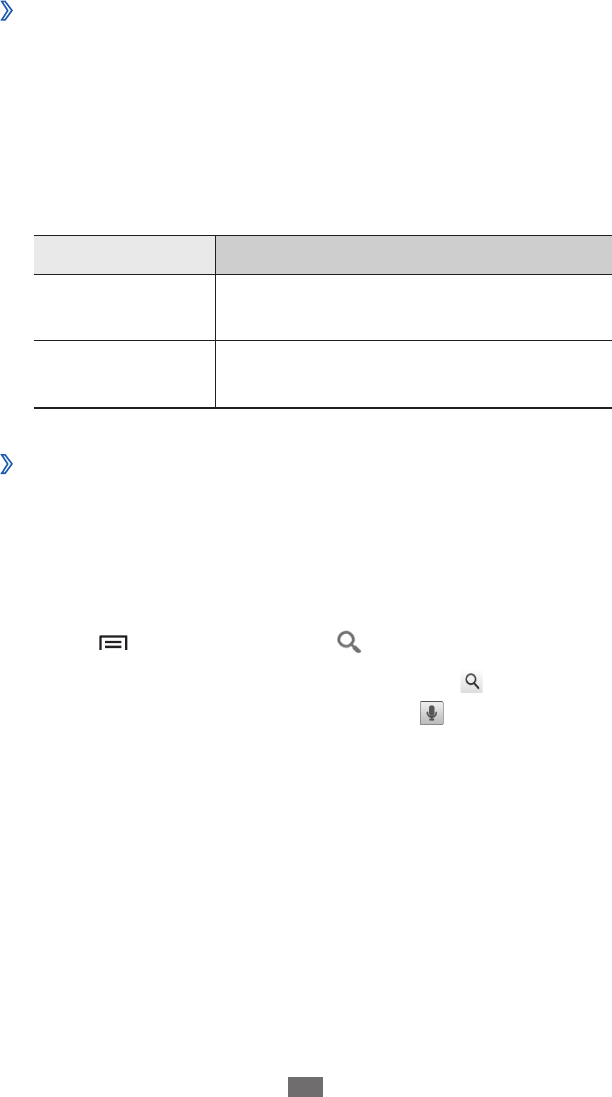
Web
85
Activate location services to use with Google
›
Maps
You must activate location services to nd your location and
search the map.
In Idle mode, open the application list and select
1
Settings
→
Location and security.
Adjust the following settings to activate location services:
2
Option Function
Use wireless
networks
Set to use WLAN and/or mobile
networks for nding your location.
Use GPS
satellites
Set to use the GPS satellite for nding
your location.
Search for a specic location
›
In Idle mode, open the application list and select
1
Maps.
If you are launching this application for the rst time,
2
select OK to conrm.
The map will display your current location.
Press [
3
]
→
Search or select .
Enter a keyword for the location and select
4
.
To search for a location by voice, select
.


















