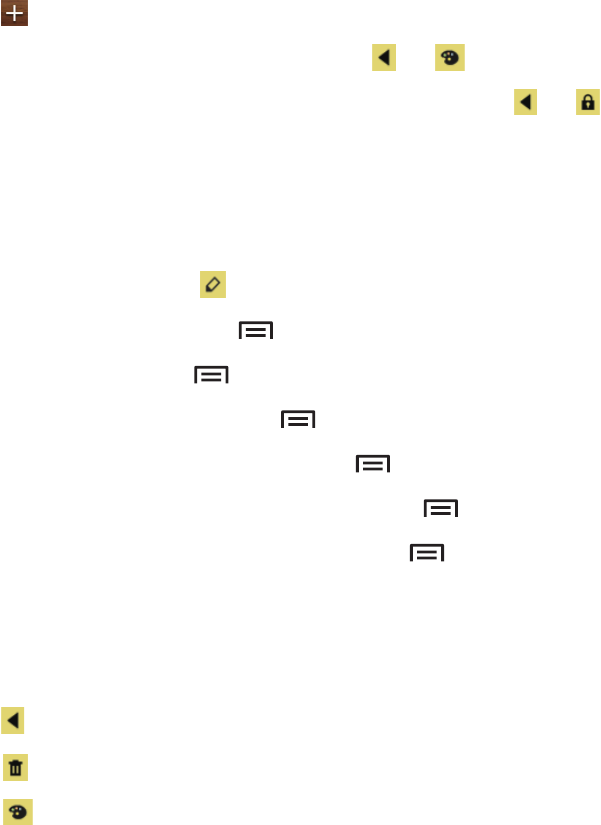
71
Utilities
Memo
Use this application to record important information to save and view at a later date.
Tap
Memo
on the Applications screen.
Composing memos
Tap , enter a memo, and then tap
Save
.
To change the background colour, tap
→
.
To lock the memo so that others cannot view it, tap
→
.
Browsing memos
Browse memo thumbnails by scrolling up or down.
To edit the memo, tap
.
To search for a memo, tap
→
Search
To delete memos, tap
→
Delete
.
To send memos to others, tap
→
Send
.
To sort memos by date or colour, tap
→
Sort by
.
To sync memos with a Google account, tap
→
Sync memo
.
To set a PIN to lock or unlock a memo, tap
→
PIN lock
.
Viewing a memo
Tap the memo thumbnail to open it. Scroll left or right to see more memos.
Tap
and use the following:
•
: Delete the memo.
•
: Change the background colour.


















